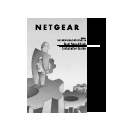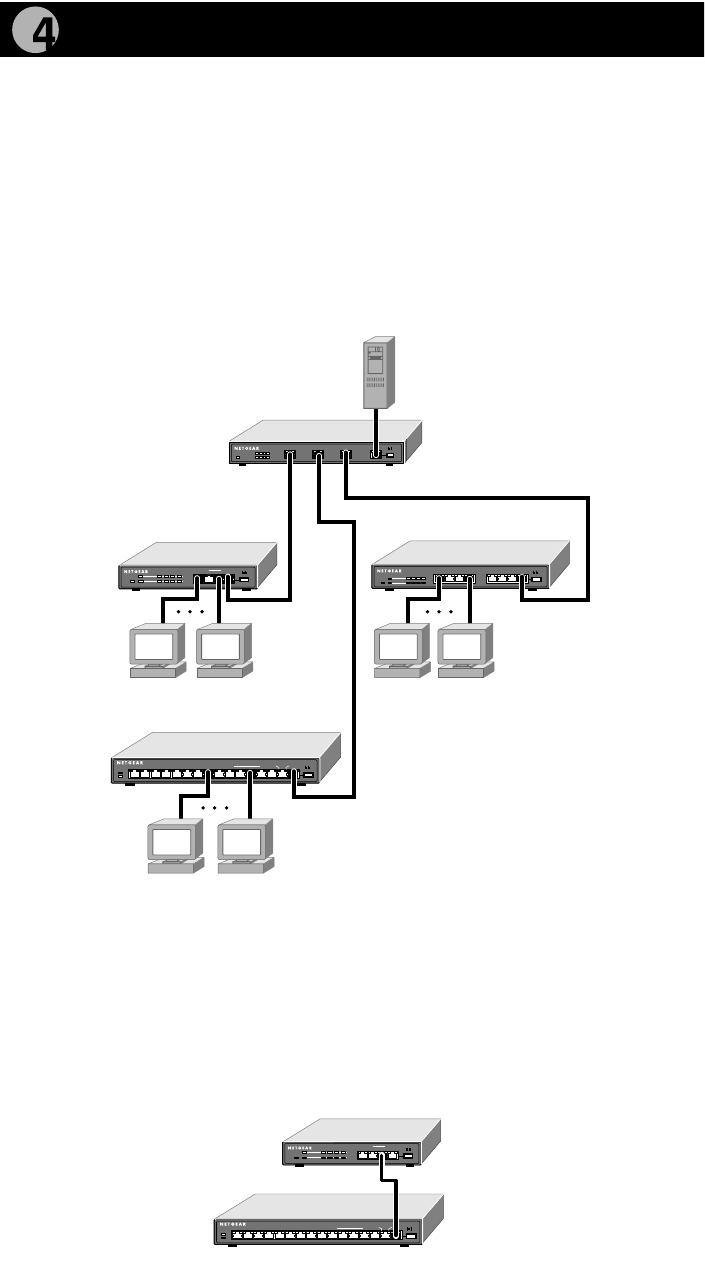
Model DS104/DS106/DS108/DS116 Dual Speed Hub Installation Guide
10 or 100 Mbps Transmission with the Hub
Two Model DS104 hubs, two Model DS106 hubs, two Model DS108 hubs, two
Model DS116 hubs, or a combination of DS100 Series hubs can be daisy-
chained together at 100 Mbps to support a growing number of PCs. For larger
networks, use a 10/100 Mbps switch such as the NETGEAR Model FS104
switch, as shown in the illustration below.
The following illustration shows a two-hub daisy-chain configuration. This
illustration shows the Model DS104 hub and the Model DS116 hub daisy-
chained together. You can use any two DS100 Series hubs in this configuration.
Connect Hubs at 10/100 Mbps
Normal/Uplink
100M Link Activity10M Link Activity
13 14 15 16910111256781234
Power
Collision
Auto 10/100 Mbps
DUAL SPEED
DUAL SPEED HUB
DS116
Normal/Uplink
On - Link Blinking = Receive
12
100M 10M
34
Pow
1
10 20 >40
Utilization%
Col
10 Mbps
100 Mbps
DUAL SPEED
DUAL SPEED HUB
DS104
Model DS104 hub
Model DS116 hub
Model DS108 hub
Model FS104
10/100 Mbps
switch
PCs
PCs
PCs
Switched network with Model DS104, Model DS108,
and Model DS116 hubs
Server
9093FA
Model DS104 and Model DS116 hubs
daisy-chained
Normal/Uplink
On - Link Blinking = Receive
12
100M 10M
34
Pow
1
10 20 >40
Utilization%
Col
10 Mbps
100 Mbps
DUAL SPEED
DUAL SPEED HUB
DS104
Normal/Uplink
100M Link Activity10M Link Activity
13 14 15 16910111256781234
Power
Collision
Auto 10/100 Mbps
DUAL SPEED
DUAL SPEED HUB
DS116
9110FA