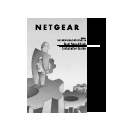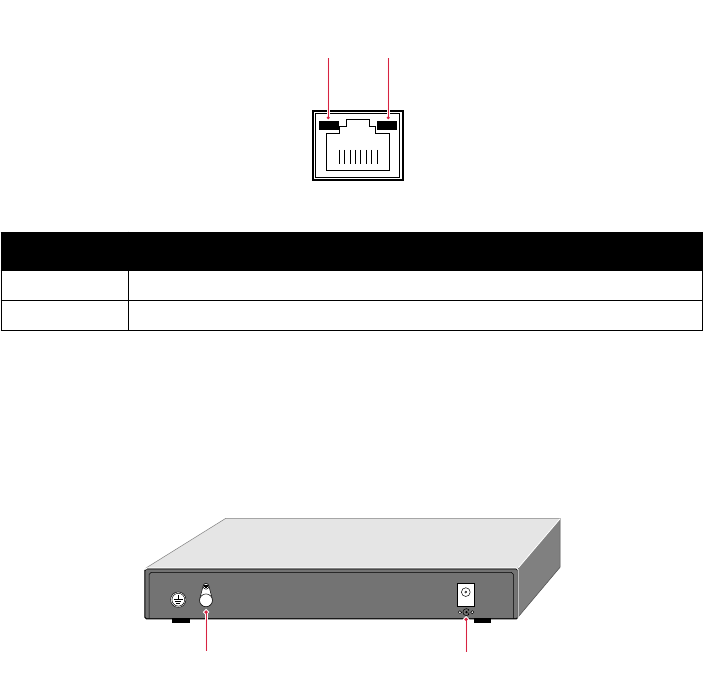
Model DS104/DS106/DS108/DS116 Dual Speed Hub Installation Guide
Vista RJ-45 Network Ports with Built-in LEDs
The front panel of the Model DS104 hub provides four vista RJ-45 network
ports (six on the Model DS106 hub, eight on the Model DS108 hub, 16 on the
Model DS116 hub). These standard RJ-45 connectors accept two-pair or four-
pair Category 5 unshielded twisted pair (UTP) copper wiring (only two pairs are
used). The RJ-45 connector uses an 8-pin interface. Two LEDs are positioned at
the top corners of each RJ-45 connector. The left indicator is the 100 Mbps
Link/Receive LED, and the right indicator is the 10 Mbps Link/Receive LED.
The illustration shows the Model DS116 Link/Receive LEDs. The LEDs for the
Model DS104, Model DS106, and Model DS108 hubs are identical. The table
that follows describes the LEDs for all three models.
Rear Panel
The rear panels of the DS100 Series hubs are identical. Each has a ground clip
and a receptacle for the power adapter.
LED Status Description
On
Link (Good Connection)
Blinking RX (Receive Data)
8152FB
100Mbps
LED
10Mbps
LED
vista RJ-45
network ports
Rear Panel of the Model DS104, Model DS106,
Model DS108, and Model DS116 Hub
Ground clip
Power
receptacle
9092FB
5 Vdc 800 mA
-
+