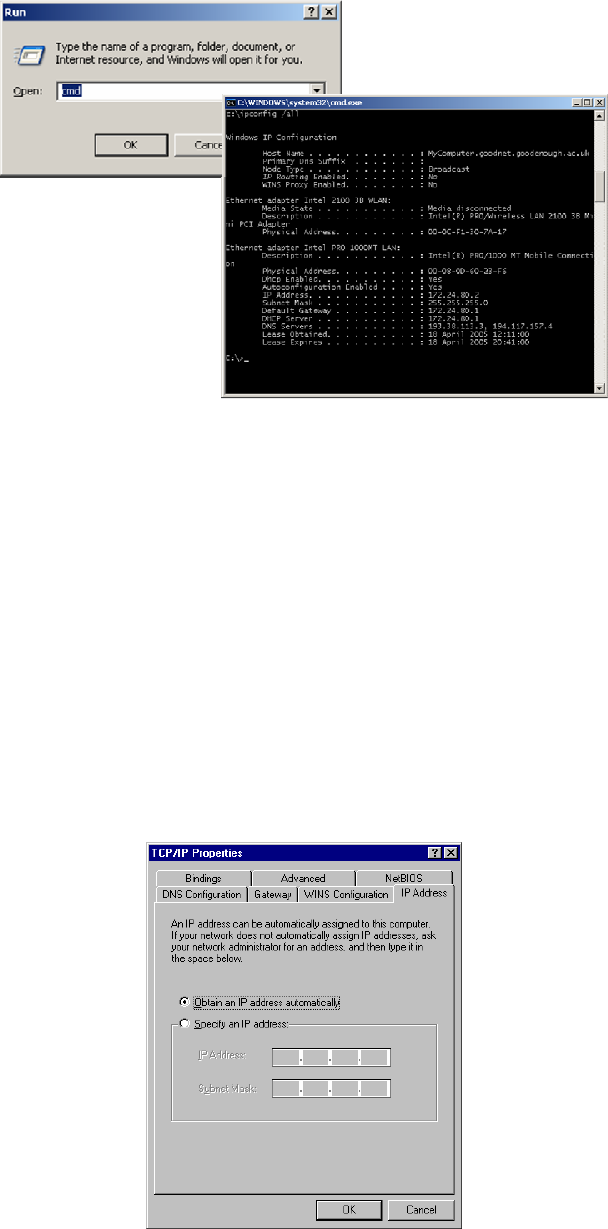
goodnet User Manual (Data) ©ForeVision Systems Ltd. 10
3. Check that your IP Address starts with 172.24….
4. Check that the Default Gateway starts with 172.24….
5. If any of these settings are not as they should be, type ipconfig /release and then press
Enter. Then type ipconfig /renew and press Enter
If these settings are still not as they should be, call the goodnet helpline on 01189
898 391.
Windows 98 Settings
1. Go to the Control Panel and double click on the Network icon
2. From the list of components locate your network card or adapter, highlight this and click on
Properties
3. Select the tab for IP Address and ensure it is set to Obtain an IP address automatically
(as below):


















