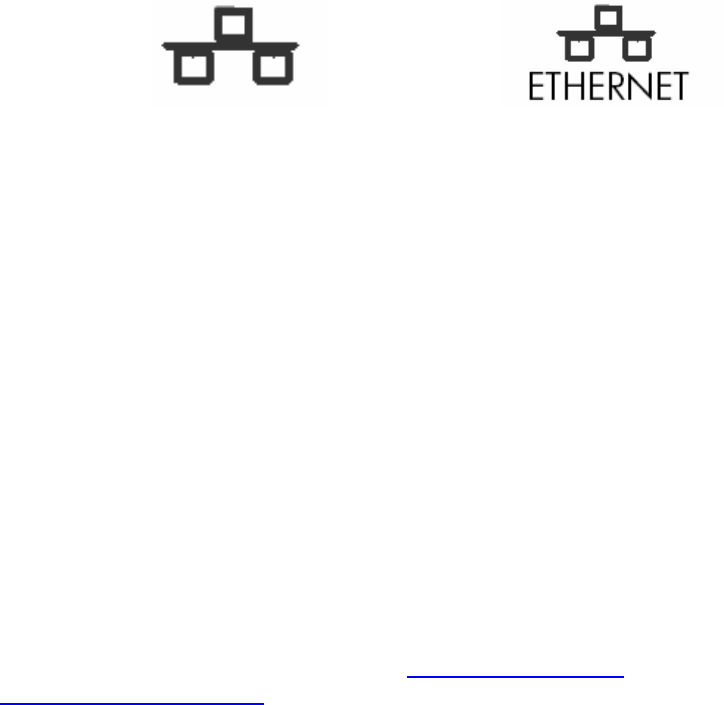
goodnet User Manual (Data) ©ForeVision Systems Ltd. 7
3.0 Connecting to the Data Service in Your Room
Checking Your Computer for an Ethernet Adapter or Card
Most modern computers come with an Ethernet adapter or network card built in. If
you are unsure whether or not your computer does have one, look for a socket or
jack on the back or side of your computer marked with the following symbol:
or
What to Do If You Don’t Have a Built-In Ethernet Card or Adapter
If you do not have a built-in Ethernet card or adapter then you need to buy one.
• If you have a desktop or “tower”-type PC then you will need a Network
Interface Card (or “NIC”) that you will need to install “inside” your computer.
• If you have a laptop or notebook computer then you will need an Ethernet
card in the form of a PCMCIA card which will easily slot into the side of your
computer
• Both desktop PC and laptop users can also use a USB Ethernet adapter,
which is perhaps the easiest method of adding Ethernet. This simply plugs
into a free USB port on your computer and gives you an Ethernet jack to
connect an RJ-45 cable to the wall outlet in your room.
For reference, we have also provided the name and manufacturer part number of
one popular and low cost model for each of the three options above. If you search
with these terms, on a website such as http://www.dabs.com or
http://www.insight.com/uk you will easily find these type of products for sale too.
• NIC card for desktop PCs: NETGEAR FA311 Network Adapter. Under £10.
• PCMCIA adapter for laptops: D-Link DFE 690TXD CardBus adapter. Under
£25.
• USB Ethernet Adapter for desktops or laptops: Belkin F5D5050 USB
Ethernet Adapter. Under £15.
Follow the instructions that come with your new Ethernet device and when you have
successfully installed it, continue with your goodnet set-up.


















