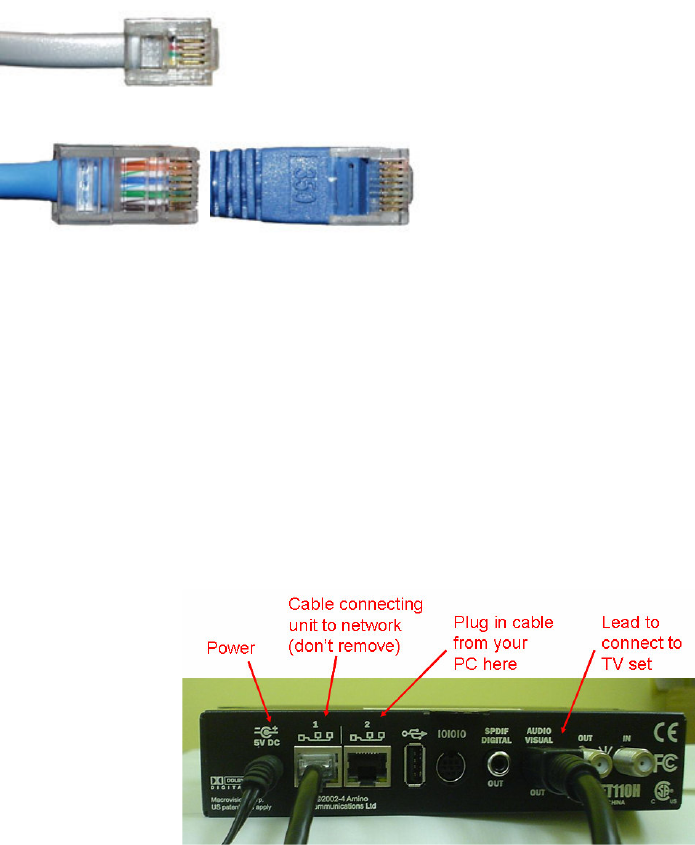
goodnet User Manual (Data) ©ForeVision Systems Ltd. 8
Cables
Make sure you have an RJ-45 cable (or “Ethernet cable”). This is different from a
telephone/modem/RJ-11 cable that you may have used in the past for connecting to
the Internet with a built-in dial-up modem. You can easily check the cable you have
against the diagrams below:
This is an RJ-11 cable. If you look closely you can see it has four
pins and wires. This is NOT suitable for connecting to goodnet.
These are both RJ-45 cables (the one on the
left is a “Crimped Plug”, the one on the right a “Moulded Plug”). If you look closely you can
see it has eight pins and wires. They are both suitable for connecting to goodnet.
Plugging In
In single rooms and bedrooms in flats, connect your RJ-45 cable from the Ethernet
jack on your computer to the new data socket (marked with your room number).
In the lounges of flats, the data outlet is already used by the Set Top Box installed in
the room. To connect a PC in this room to the data service, connect the RJ-45 cable
from the Ethernet jack on your computer to the spare data socket (labelled “2”) on
the Set Top Box itself:


















