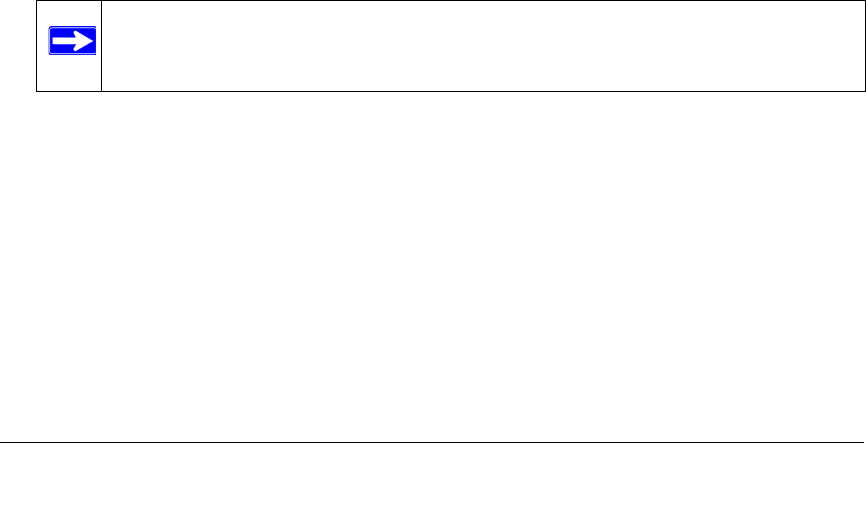
1-1
v2.0, April 2007
Chapter 1
Getting Started
Congratulations on your purchase of the PS121v2 USB Multifunction Print Server. The print
server allows you to share a printer without sharing your PC.
• This chapter describes the package contents, appearance of the PS121v2 USB Multifunction
Print Server, and how to prepare for installation.
• For quick installation and setup, see the PS121v2 USB Multifunction Print Server Installation
Guide, which describes the installation and use of the PS121v2 for operation with a Microsoft
Vista, Windows XP, Windows 2000, Windows Me, or Windows 98SE 2nd edition system.
• For information about product features and compatible NETGEAR products, see the
NETGEAR website at http://www.netgear.com.
• Product updates are available on the NETGEAR, Inc. website at
http://kbserver.netgear.com/products/PS121.asp.
• For a list of USB printers that have been tested with NETGEAR print servers, see the Support
section of the NETGEAR website.
Note: Other USB printers may also be compatible, or partially compatible, but
NETGEAR has not tested them.


















