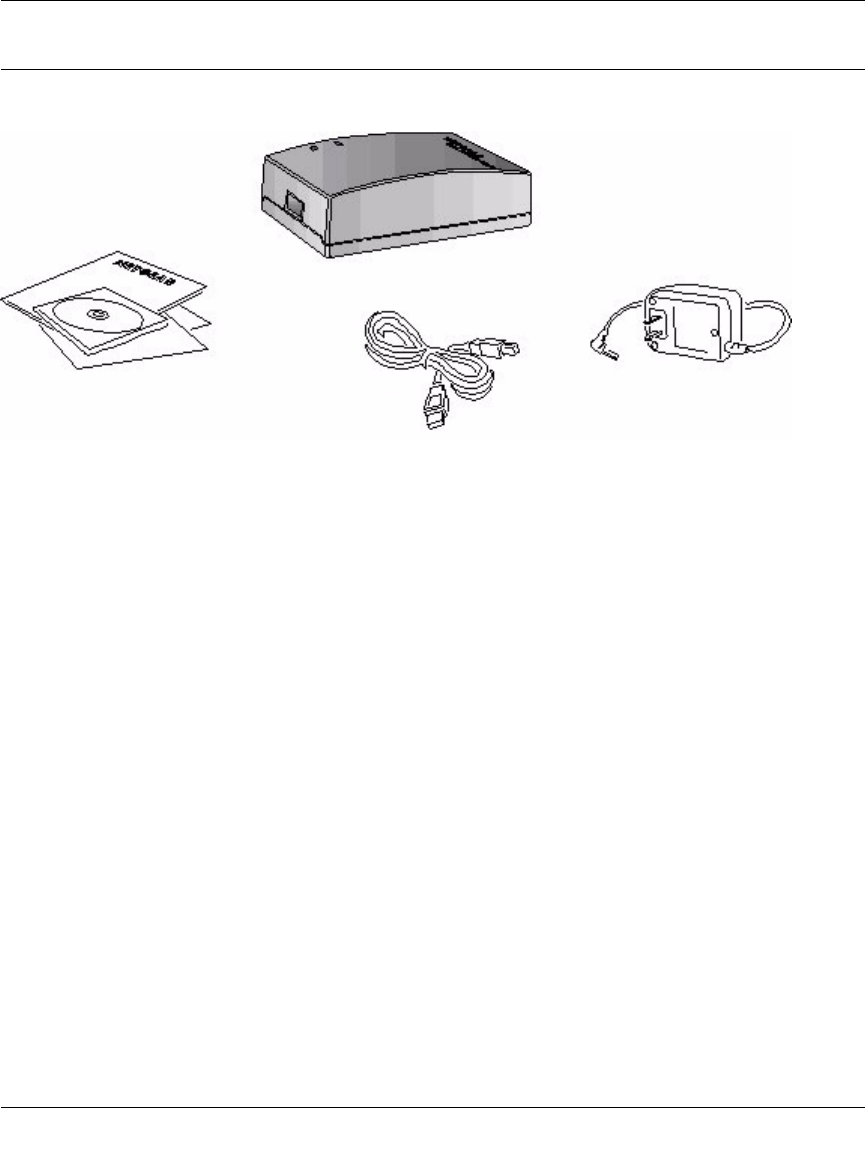
NETGEAR USB Multifunction Printer Server PS121v2 User Manual
1-2 Getting Started
v2.0, April 2007
What Is in the Box
The product package should contain the following items:
• USB Multifunction Print Server
• Power adapter
• USB cable
• Resource CD, including:
– Driver and System Utility Software
– Documentation including the installation guide and the NETGEAR USB Multifunction
Printer Server PS121v2 User Manual (this document)
• PS121v2 USB Multifunction Print Server Installation Guide
• Warranty & Registration card
• Support information card
If any of the parts are incorrect, missing, or damaged, contact your NETGEAR dealer. Keep the
carton, including the original packing materials, in case you need to return the product for repair.
To qualify for product updates and product warranty registrations, fill out the registration
information within 30 days of purchase. For priority service, register online on the NETGEAR
Web page at: http://www.NETGEAR.com
You can also fill out and return the Warranty & Registration Card that is included in your product
package.
Figure 1-1
1.
2.
3.
4, 5, 6


















