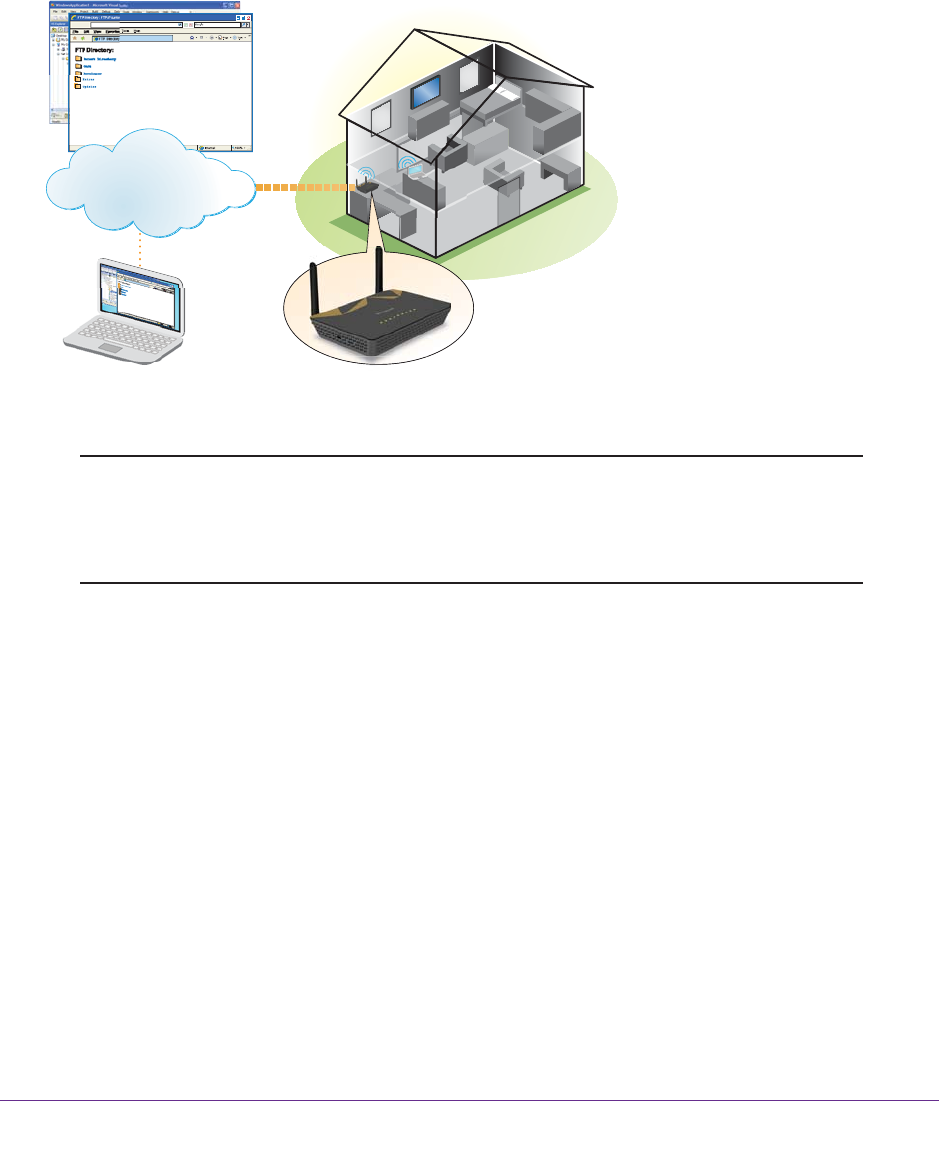
Access Storage Devices Through the Internet
78
AC1200 Smart WiFi Router with External Antennas
Your Personal FTP Server
With your customized free URL, you can use FTP to access your network when you aren’t
home through Dynamic DNS. To set up your FTP server, you must register for a NETGEAR
Dynamic DNS (DDNS) service account and specify the account settings. See
Set Up a New
Dynamic DNS Account on page 78.
Figure 7. You can access your network through the Internet when you’re not home
Note: The router supports only basic DDNS, and the login and password
might not be secure. You can use DDNS with a VPN tunnel for a
secure connection. For more information about VPN, see
Chapter 11,
Use VPN to Access Your Network.
Set Up a New Dynamic DNS Account
To set up Dynamic DNS and register for a free NETGEAR account:
1. Launch a web browser from a computer or wireless device that is connected to the
network.
2. Type http://www.routerlogin.net or http://www.routerlogin.com.
A login screen displays.
3. Enter the router user name and password.
The user name is admin. The default password is password. The user name and
password are case-sensitive.
The BASIC Home screen displays.
FTP Directory: FTP://‘custom name’.mynetgear.com
FTP Directory: FTP://‘custom name’.mynetgear.com
FTP Directory: FTP://
‘
custom name’.mynetgear.com
FTP Directory: FTP://
‘
custom name’.mynetgear.com
FTP Directory:
FTP://‘custom name’.mynetgear.com


















