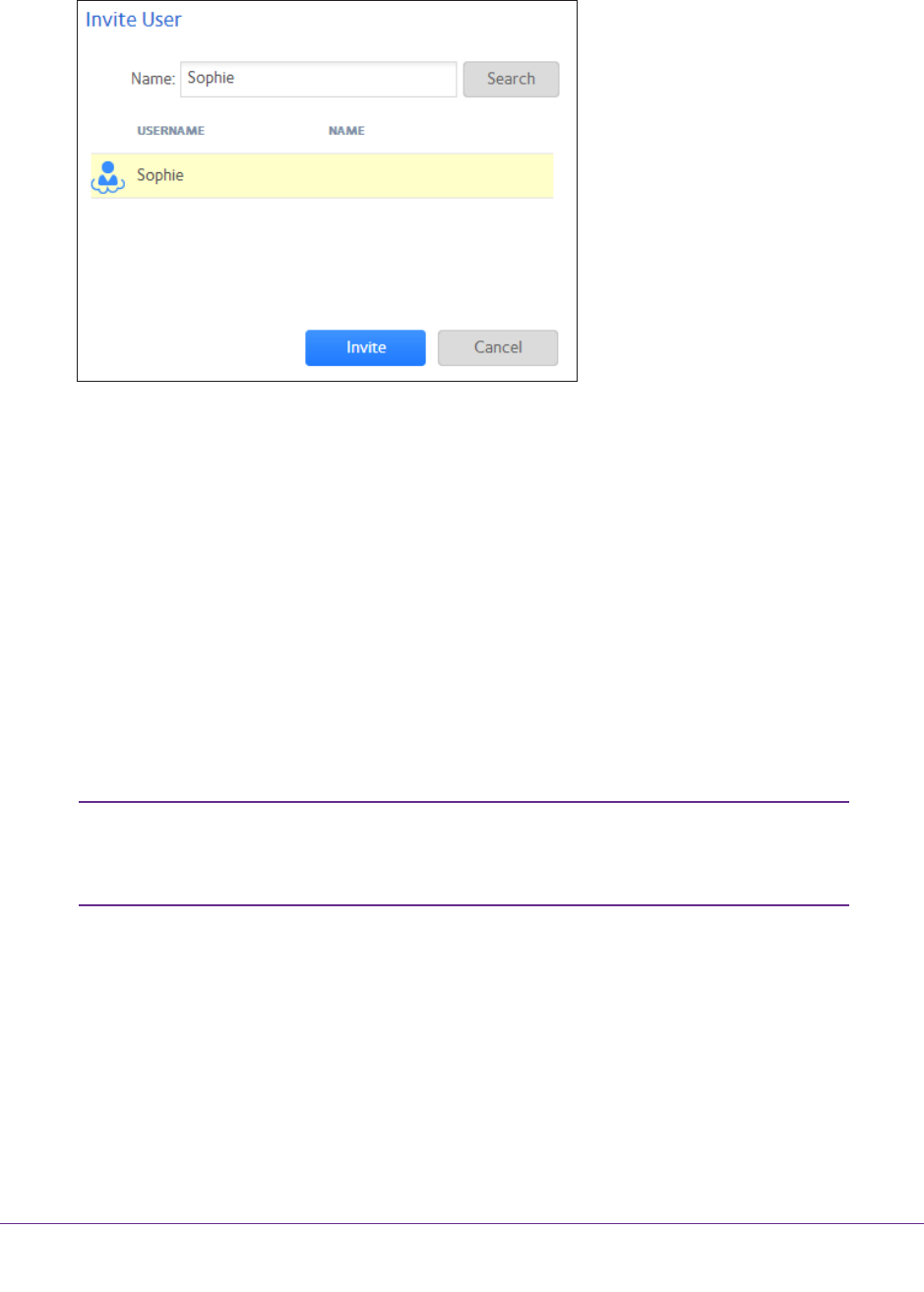
Shared Folders
73
ReadyNAS OS 6.1
8. From the results list, select the ReadyCLOUD user that you want to add and click the Invite
button.
The selected ReadyCLOUD user is added to the Users list. This user can now use his or
her ReadyCLOUD account to access your ReadyNAS system.
Note: When you grant access to a ReadyCLOUD user, that user is also added
to the Cloud Users list on the local admin page for your system.
For more information about using the ReadyCLOUD portal, see Access Your System Using
ReadyCLOUD on page 78.
Delete ReadyCLOUD Users
You must use the ReadyCLOUD web portal to delete a ReadyCLOUD user. When you delete
a ReadyCLOUD user, that user can no longer use his or her ReadyCLOUD account to
access your ReadyNAS system.
Note: When you delete a ReadyCLOUD user, that user automatically
loses access to your system from ReadyCLOUD and ReadyNAS
Remote.


















