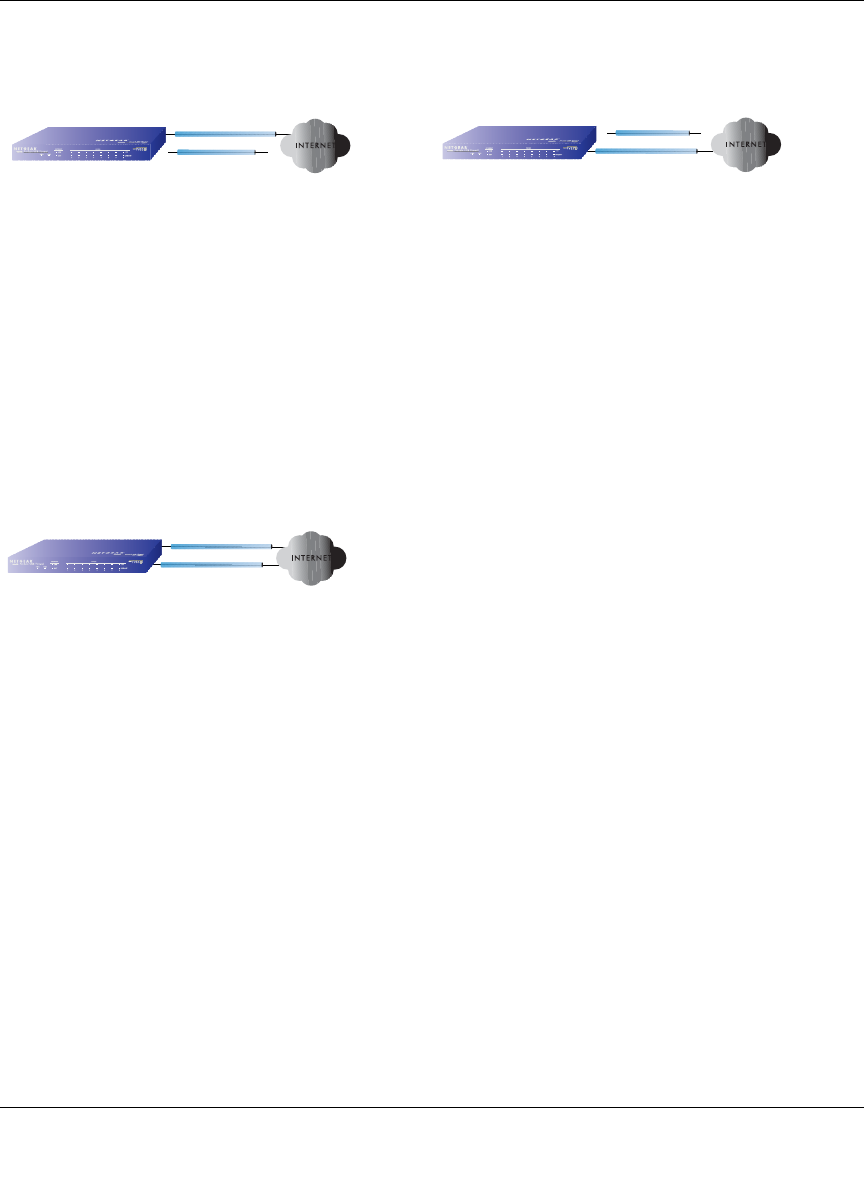
ProSafe VPN Firewall 200 FVX538 Reference Manual
Network Planning for Dual WAN Ports C-11
v1.0, August 2006
• Load Balancing Case for Dual Gateway WAN Ports
Load balancing (Figure C-8) for the dual gateway WAN port case is the same as the single
gateway WAN port case when specifying the IP address of the VPN tunnel end point. Each IP
address is either fixed or dynamic based on the ISP: fully-qualified domain names must be
used when the IP address is dynamic and are optional when the IP address is static.
VPN Road Warrior (Client-to-Gateway)
The following situations exemplify the requirements for a remote PC client with no firewall to
establish a VPN tunnel with a gateway VPN firewall:
• Single gateway WAN port
• Redundant dual gateway WAN ports for increased reliability (before and after rollover)
• Dual gateway WAN ports used for load balancing
Figure C-7
Figure C-8
Gateway
netgear.dyndns.org
WAN1 IP
Dual WAN Ports (Before Rollover)
VPN Router
WAN2 IP (N/A)
WAN2 port inactive
Gateway
WAN1 port inactive
WAN1 IP (N/A)
Dual WAN Ports (After Rollover)
VPN Router
WAN2 IP
netgear.dyndns.org
IPaddressofactiveWANportchangesafterarollover(useoffully-qualifieddomainnamesalwaysrequired)
XX
XX
Gateway
netgear1.dyndns.org
WAN1 IP
Dual WAN Ports (Load Balancing)
VPN Router
WAN2 IP
netgear2.dyndns.org
IPaddressesofWANportssameassingle
WANportcase(useoffully-qualifieddomain
namesrequiredfordynamicIPaddresses
andoptionalforfixedIPaddresses)


















