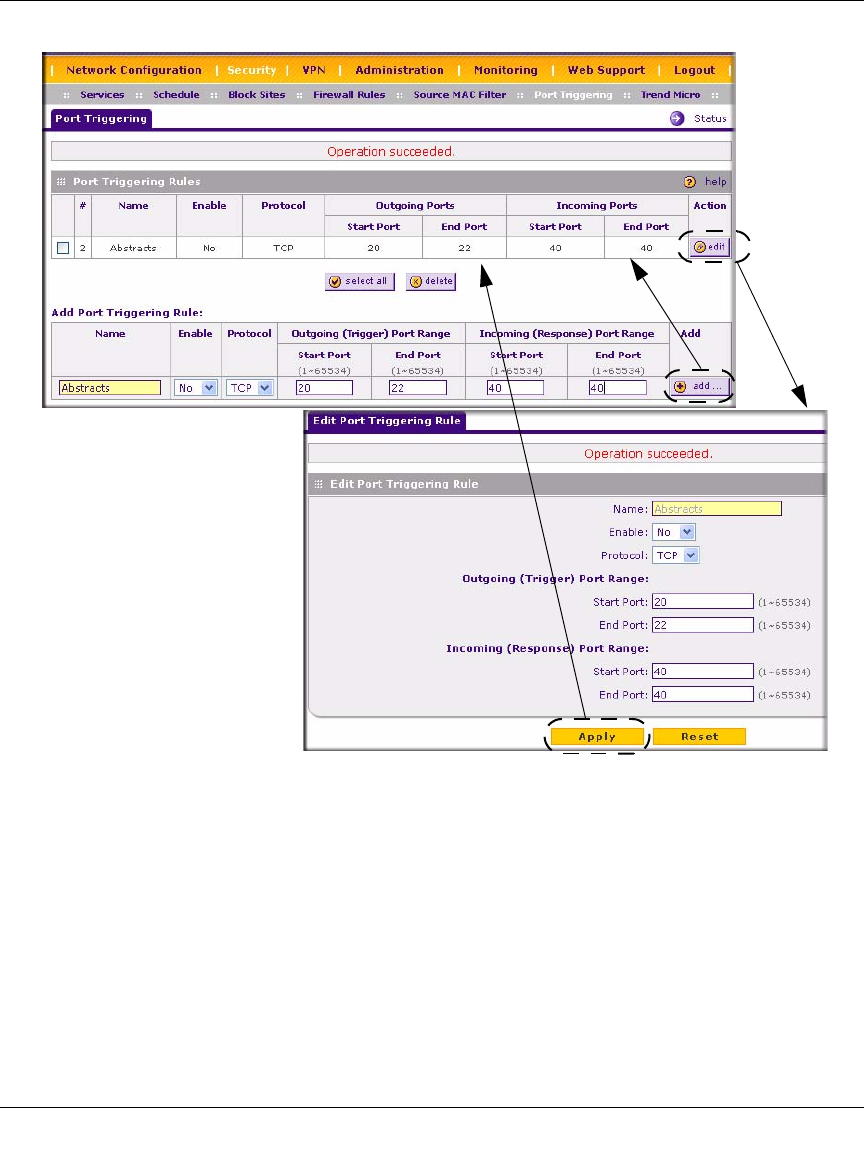
ProSafe VPN Firewall 200 FVX538 Reference Manual
4-30 Firewall Protection and Content Filtering
v1.0, August 2006
3. From the Protocol pull-down menu, select either TCP or UDP protocol.
4. In the Outgoing (Trigger) Port Range fields:
a. Enter the Start Port range (1 - 65534).
b. Enter the End Port range (1 - 65534).
5. In the Incoming (Response) Port Range fields:
a. Enter the Start Port range (1 - 65534).
b. Enter the End Port range (1 - 65534).
Figure 4-19


















