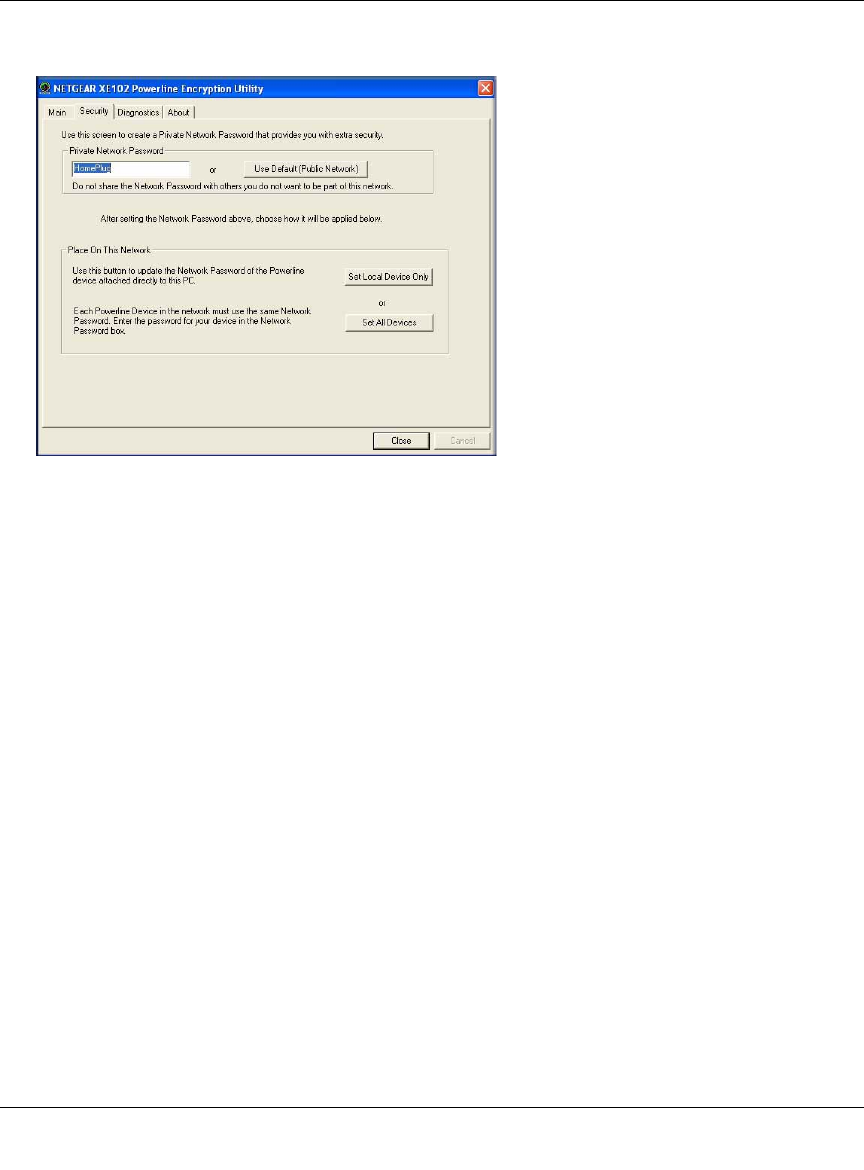
XE102 Wall-Plugged Ethernet Bridge User Guide
10
v1.0, June 2007
2. Start the PowerLine encryption utility on the remote computer and select the Security tab.
3. Click Use Default (Public Network). The password in the Private Network Password text box
changes to the default password, HomePlug.
4. Click Set All Devices.
5. Select the Main tab and wait for the new PowerLine device to be listed.
6. Select the new PowerLine device from the device list, and click Enter Password.
7. In the pop-up window, enter the password from the back label of the device and click OK.
8. Select the Security tab.
9. Re-enter the network password in the Private Network Password text box, and then click Set
All Devices.
Figure 7


















