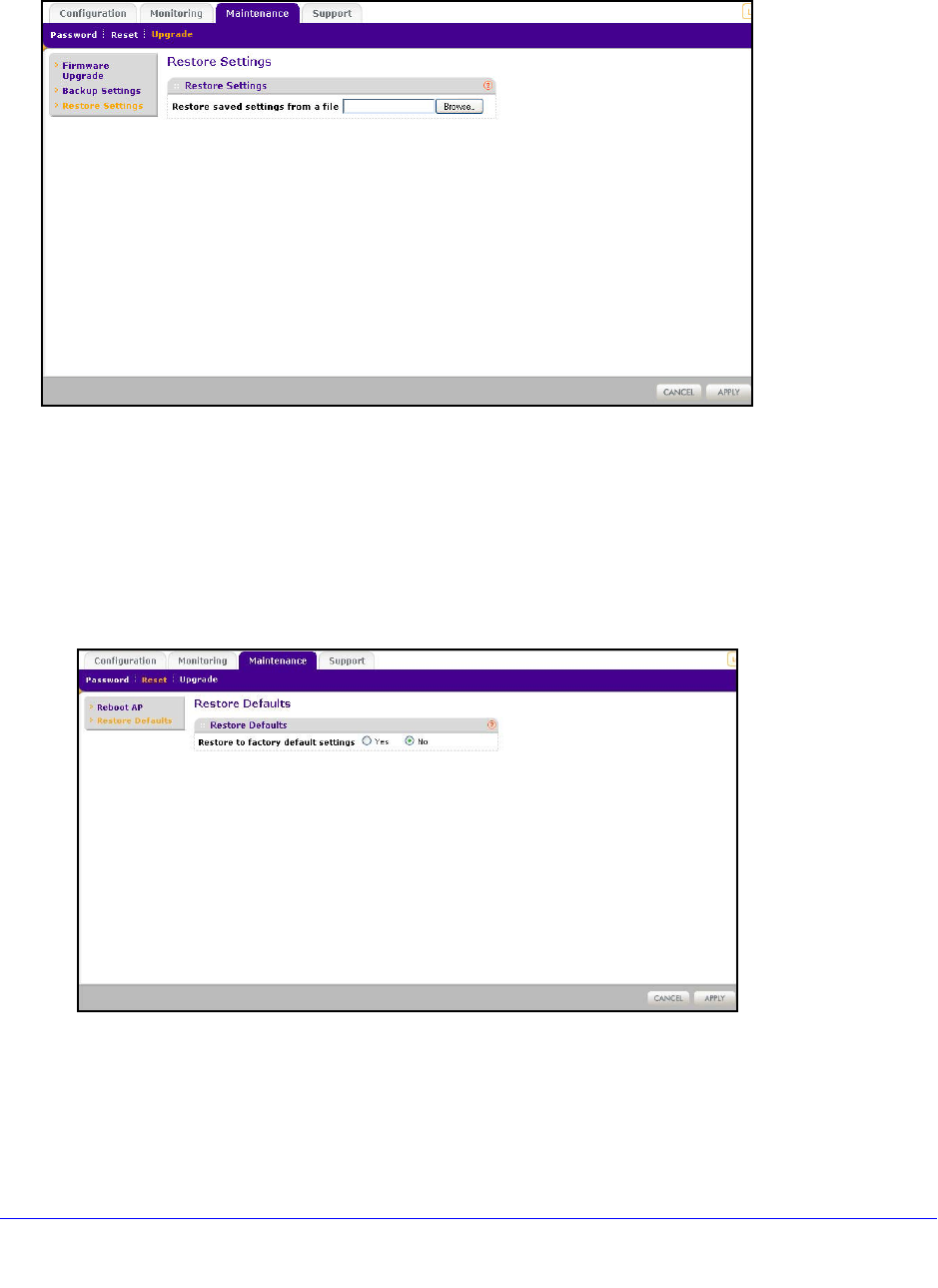
Management
37
Wireless N150 Access Point WN604
To restore saved settings:
1. Select Maintenance > Upgrade > Restore Settings. The following screen displays:
2. Enter the full path to the backup file on your computer, or click the Browse button to locate
the file.
3. Click Restore t
o upload the file. After completing the upload, the WN604 reboots
automatically.
To restore the factory settings:
1. Select Mainte
nance > Reset > Restore Defaults. The Restore Defaults screen
displays:
2. Select the Yes radio button.
3. Click App
ly to reset to the factory default settings.
After a restore, the access point password is p
assword, the default LAN IP address is
192.168.0.230, and the access point name is reset to the name on the label on the bottom of
the unit.
Downloaded from www.vandenborre.be


















