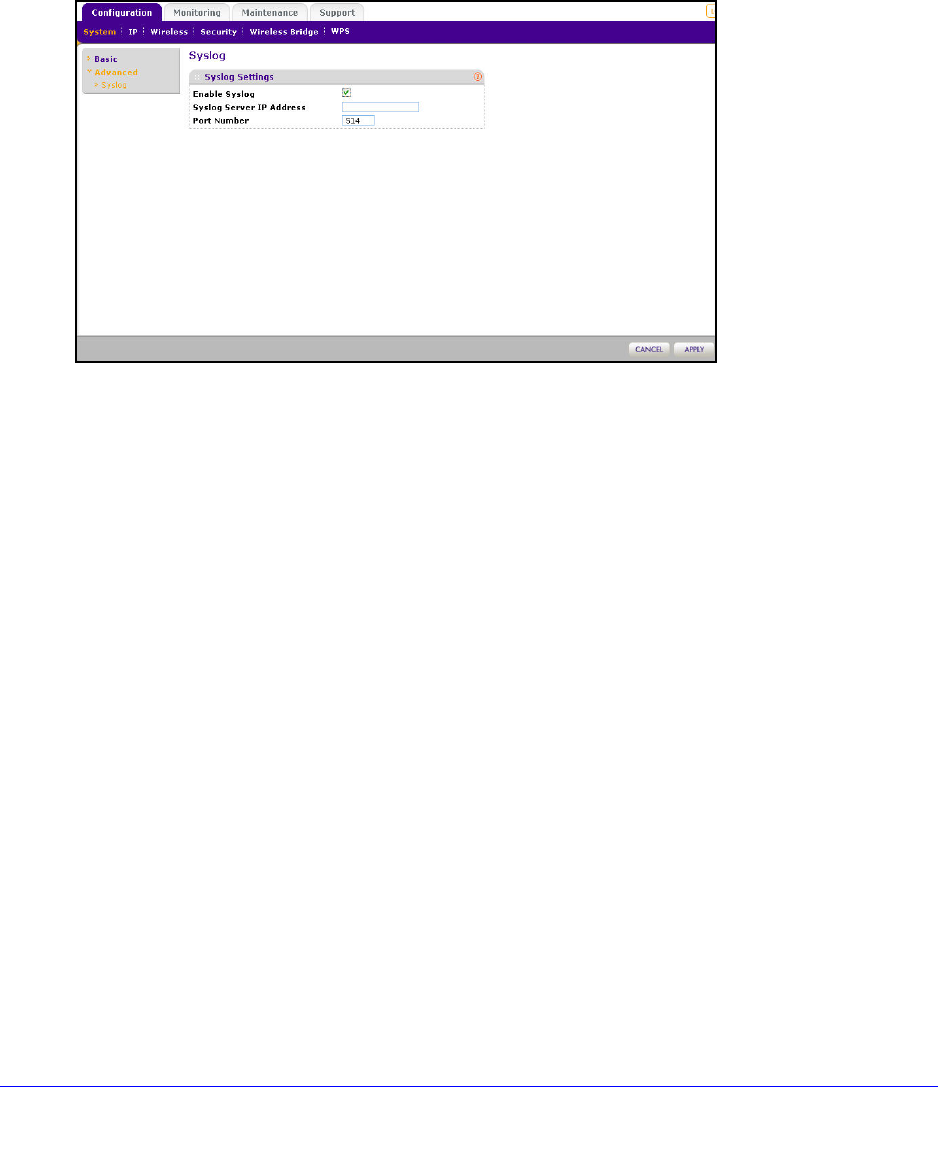
Management
39
Wireless N150 Access Point WN604
Enable the SysLog Server
The syslog screen allows you to enable the syslog option if you have a syslog server on your
LAN.
To enable a syslog server:
1. Select Con
figuration > System > Advanced > Syslog to view the following screen:
2. Select the Enable Syslog check box if you have a syslog server on your LAN.
3. Enter the IP address of your SysLog
server and the port number your syslog server is
configured to use.
• Syslo
g Server IP Address. The access point sends all the syslogs to the specified IP
address if the syslog option is enabled.
• Port Nu
mber. The port number configured in the syslog server on your LAN. The
default is 514.
4. Click App
ly to save your settings.
Downloaded from www.vandenborre.be


















