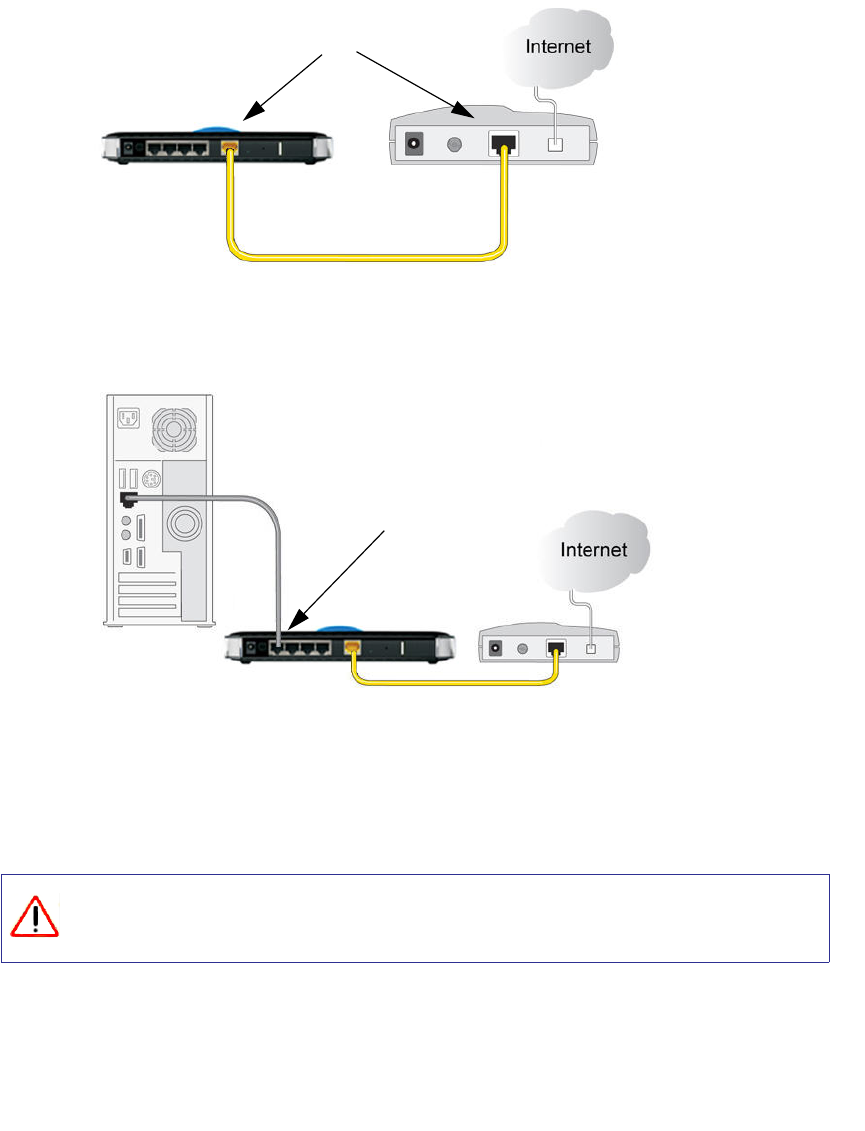
N600 Wireless Dual Band Router WNDR3400 Setup Manual
Installing Your Wireless Router Manually (Advanced and Linux Users) 15
4. Locate the cable you removed from the modem in step 2. Securely insert that cable (4) into a
LAN port on the router such as LAN port 1.
Your network cables are connected, and you are ready to start your network. It is important that
you start your network in the correct sequence.
To start your network in the correct sequence.
1. First, plug in and turn on the cable or DSL modem. Wait 2 minutes.
Figure 7
Figure 8
Failure to start or restart your network in the correct sequence could prevent you
from accessing the Internet.
3
4


















