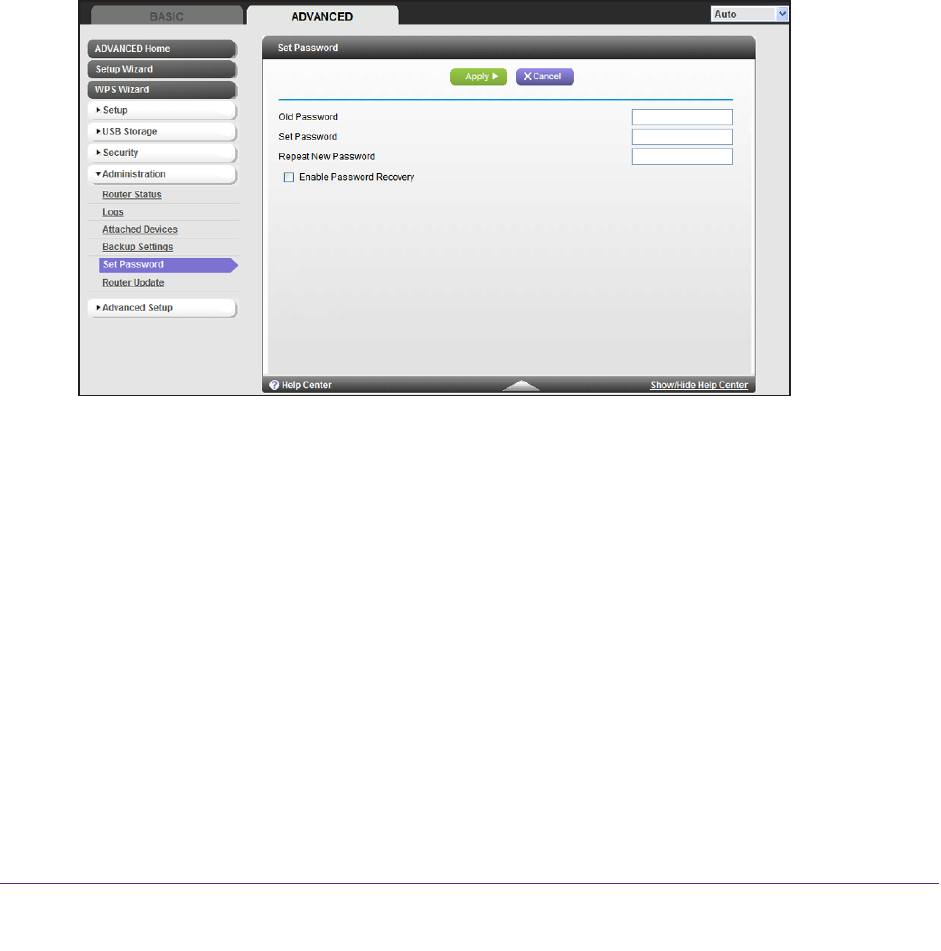
Administration
74
N600 Wireless Dual Band Router WNDR3400v3
Erase sets the user name to admin, the password to password, and the LAN IP address to
192.168.1.1, and enables the router’s DHCP.
Set Password
This feature allows you to change the default password that is used to log in to the router with
the user name admin.
This is not the same as changing the password for wireless access. The label on the bottom
of your router shows your unique wireless network name (SSID) and password for wireless
access (see Label on page 14).
To set the password for the user name admin:
1. Select Advanced >
Administration > Set Password to display the following screen:
2. Type the old password and type the new password twice in the fields on this screen.
3. If you want to be able to recover the password, select the Enable Password Recovery
check box.
4. Click Apply so that your changes take ef
fect.
Password Recovery
NETGEAR recommends that you enable password recovery if you change the password for
the router’s user name of admin. You then have an easy way to recover the password if it is
forgotten. This recovery process is supported in Internet Explorer, Firefox, and Chrome
browsers, but not in the Safari browser.
To set up password recovery:
1. Select the Enable Password Recovery check box.


















