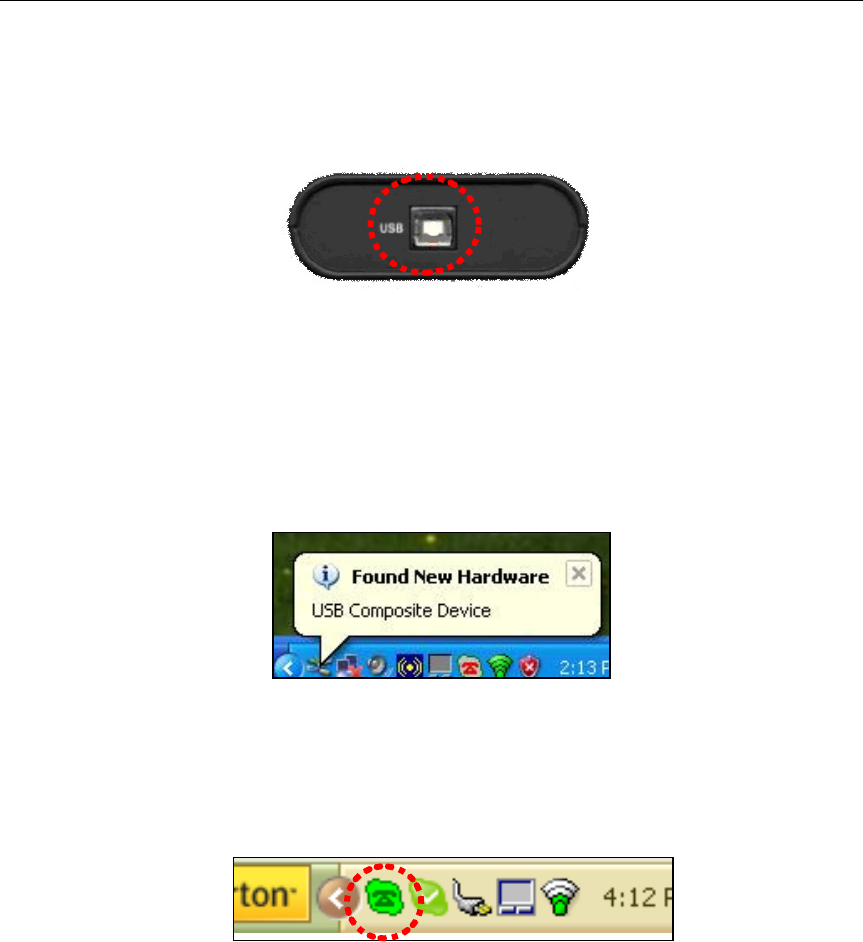
CHAPTER4:CONNECTINGYOURGATEWAY18
3. NowtaketheUSBcableincludedinthegatewaypackageandplugthesmaller
endintothegateway’sportlabeledUSB.Thenplugtheotherendintoanopen
USBportonyourcomputer.
4. Youwillseeballoonsappearnearyoursystemtrayindicatingthatyourcomputer
hasdetectedthegatewayandinstalledthedrivers.Thisisnormal.Ifyouhave
usedaNexoTekphonebefore,theballoonsmightnotappearbecausethe
necessarydriversarealreadyinstalled.Thefinalballoontoappearshouldsay
Yournewhardwareisinstalledandreadytobeused.
5. Whenyouarefinished,youwillseetheSkyMagiciconbecomeagreenphone
againstalightgreenbackground.


















