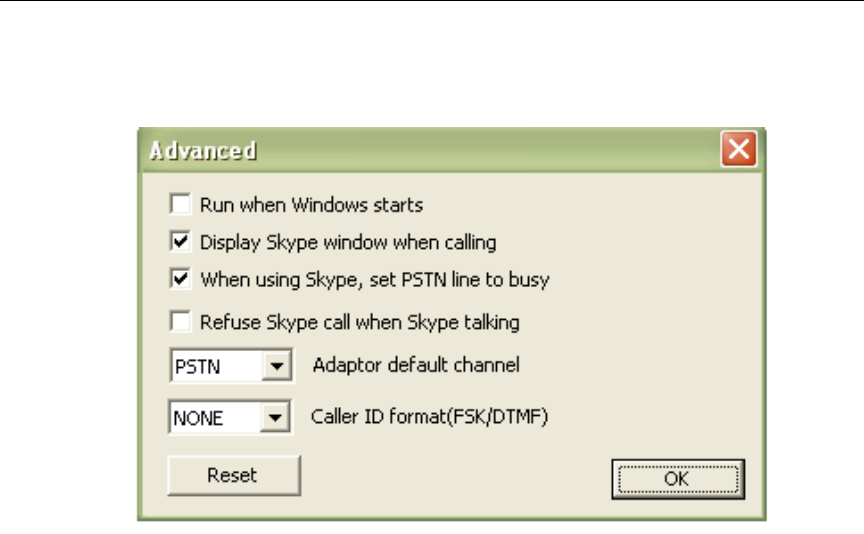
CHAPTER8:ADVANCEDOPTIONS 36
3. AwindowtitledAdvancedappears.Nowyoucanchangethesesettingsasyou
wish.Eachoneisdescribedbelowinmoredetail.
RunwhenWindowsstarts
Ifthisboxischecked,SkyMagicwillrunautomaticallywhenyoubootupyour
computer.
DisplaySkypewindowwhencalling
Ifyoucheckthisbox,theSkypewindowwillcomeuponyourcomputerscreen
whenyouarehavingaSkypecall.
WhenusingSkype,setPSTNlinetobusy
Ifthisboxischecked,itmeansthatincominglandlinecallerswillreceivethe
busysignalwhenyouaretalkingonSkype.
RefuseSkypecallwhenSkypetalking
Ifyoucheckthisbox,itmeansthatwhenyouaretalkingonSkype,anyincoming
Skypecallswillbeautomaticallyrefused.


















