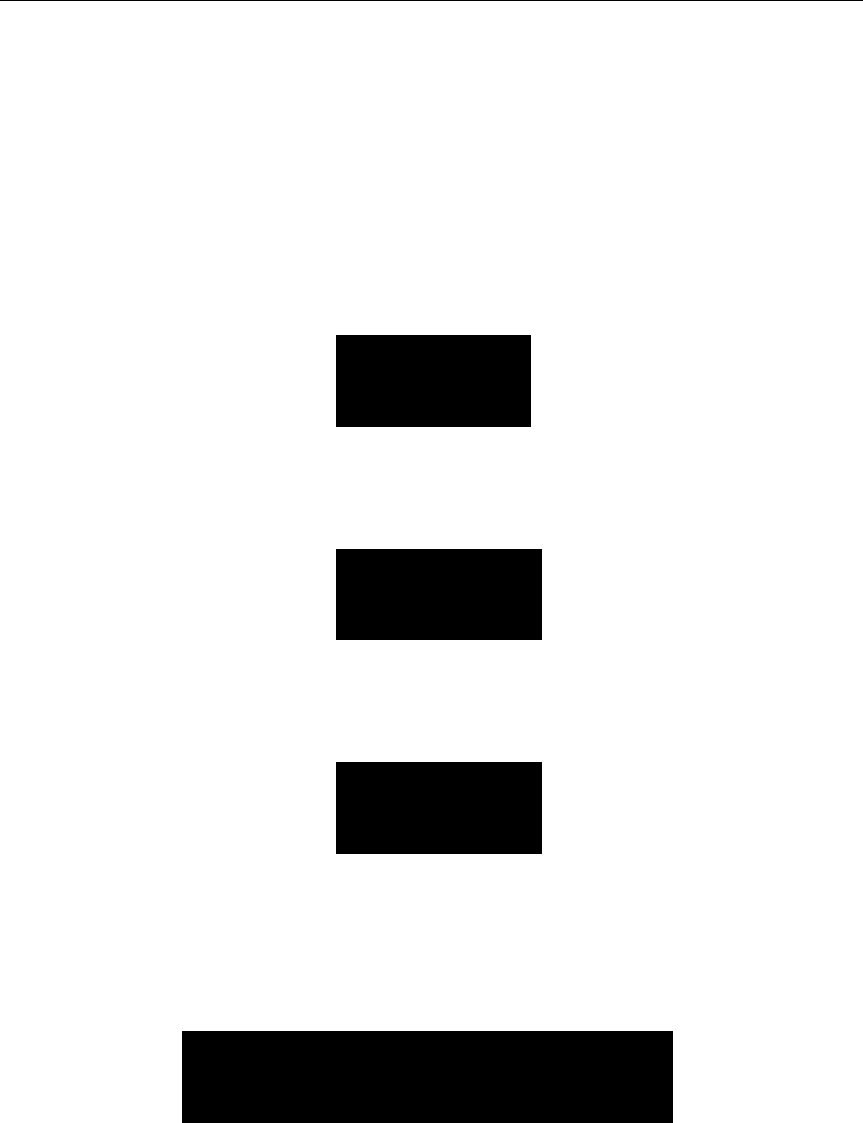
CHAPTER5:GETTINGTOKNOWYOURGATEWAY19
TheLights(LEDs)
YourNT-B300hasthreelightsonthefrontofthedevice.TheyarelabeledPOWER,USB,
andLINE.
ThePOWERlightmeansthatyourgatewayiscorrectlypluggedintoyourcomputer’s
USBportandhaspower.IftheLEDisnoton,youwillnotbeabletousethegateway.
Youshouldmakesurethecomputerisonandcheckitsconnectiontothecomputer.
POWER
●
TheLINElightindicatesthatthegatewayisinlandlinemodeandisreadytomakea
landlinecall.
LINE
●
TheUSBlightindicatesthatthegatewayisinInternetmodeandisreadytomakea
SkypeorSkypeOutcall.
USB
●
TheLINELEDshouldbeonwhenyoufirsthookuptheNT-B300becausethe
gateway’sdefaultsettingisforlandlinecalls.
POWER USB LINE
● ●


















