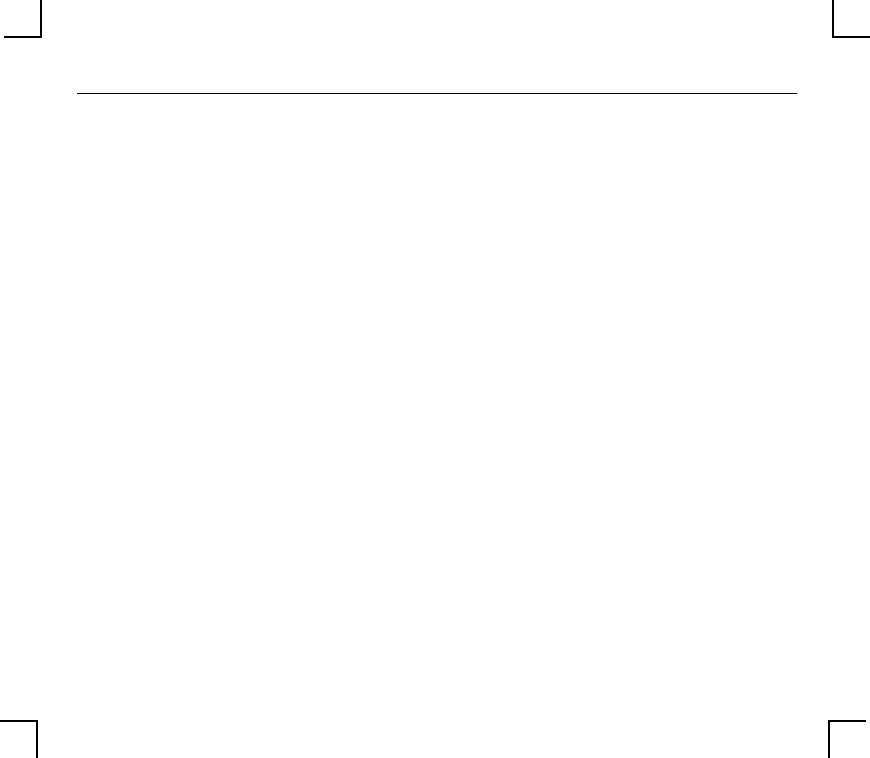
TCP/IP Configuration
4 - 20
NOTE: Printer names on HP hosts are limited to 13 characters. The MPS text
service name will be too long, so you will have to rename the Server.
4.4.3 LPR on SCO UNIX Hosts
LPR is supported in SCO V3.2 release 4 with TCP/IP Version 1.2 and greater.
To conÞgure a print queue using LPR:
1. Issue the mkdev rlp command. This will install the Berkeley remote printing Þles
and executable programs.
NOTE: The mkdev rlp command should only be issued once, or serious problems
will occur. If this happens, contact SCO technical support.
You can print to this queue using normal lp syntax once the remote printer is set
up.
To create a remote printer:
1. Issue the rlpconf command.
2. Answer the questions that follow. See the Þgure on the next page for more
information.