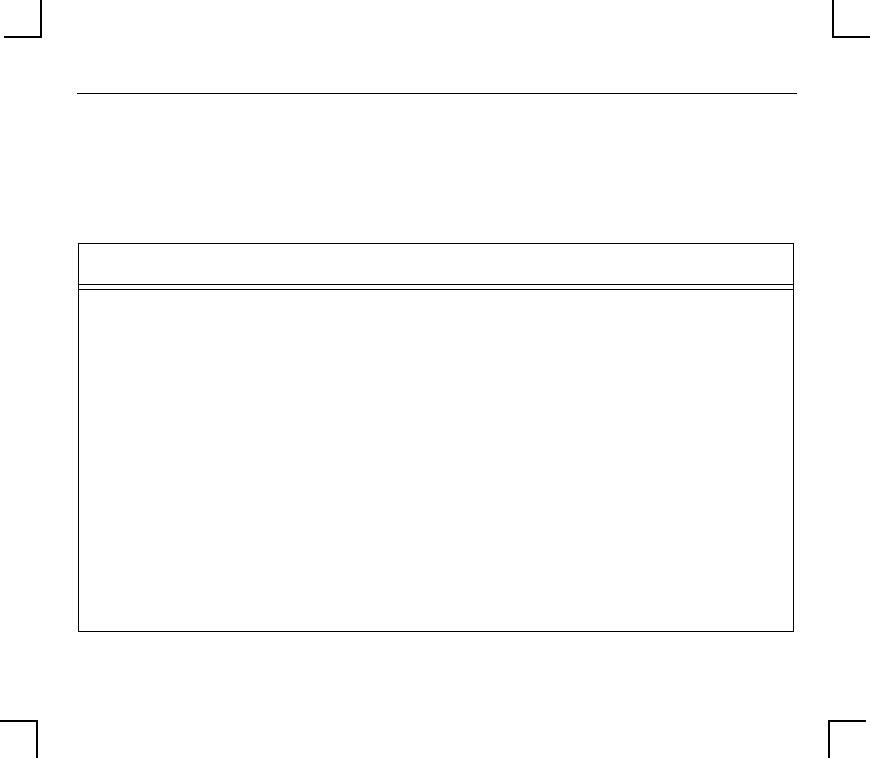
Troubleshooting
B - 6
B.6 PostScript Problems
PostScript printers will silently abort jobs if they detect an error.
Table B-6: PostScript Troubleshooting
Area to Check Explanation
The Server is communicating
with the printer
To test a PostScript printer use the Test Port 1 PostScript Count
2. This command will send 2 pages of PostScript data out the
parallel port. Watch the indicators on the printer to verify that
the Server is communicating with the printer.
If the printer is capable of bidirectional communication, use the
Test Service MPS_xxxxxx_PS PostScript Count 5 command.
This will transfer data both to and from the printer.
Autoselection must be disabled and the printer must be
conÞgured as a PostScript printer for this test to succeed.
The printer is conÞgured to
use 8-bit characters
If special characters or bitmaps are not printing correctly, the
printer may be incorrectly conÞgured to use 7-bit characters.
Service Characteristics Issue the Show Service Characteristics command. If the service
rating is zero, the parallel port is in use. Verify that the
PostScript characteristic and appropriate protocols have been
enabled on the service.