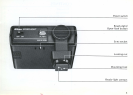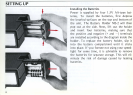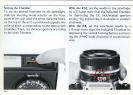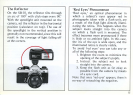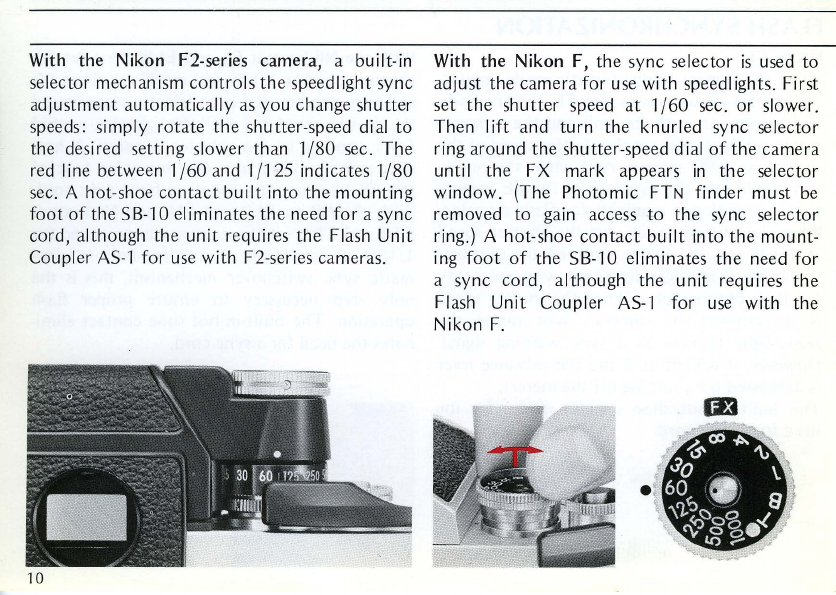
With
the
N
ikon
F2-series
camera,
a bu i I t-
in
selector
mechanism
controls
the
speedlight
sync
adjustment
automatical
ly as
you
change
shutter
speeds: simply
rotate
the
shutter-speed
dial
to
the
desired
setting
slower
than
1/
80
sec.
The
red line
between
1/
60
and
1/
125
indicates
1/
80
sec. A
hot-shoe
contact
built
into
the
mounting
foot
of
the
58-10
eliminates
the
need
for
a sync
cord,
al
though
the
unit
requires
the
Flash
Unit
Coupler
AS-'
for
use
with
F2
-series
cameras
.
10
With
the
Nikon
F,
the
sync
selector
is
used
to
adjust
the
camera
for
use
with
speed
li
ghts.
First
set
the
shutter
speed
at
1/
60
sec.
or
slower.
Then
I ift
and
turn
the
knurled
sync
se
l
ector
ring
around
the
shutter
-
speed
dial
of
the
camera
until
the
FX
mark
appears
in
the
se
l
ector
window.
(The
Photomic
FTN
finder
must
be
removed
to
gain access
to
the sync
selector
ring.) A
hot-shoe
contact
built
into
the
mount-
ing
foot
of
the
58-10
eliminates
the
need
for
a
sync
cord,
al
though
the
unit
requires
the
Flash
Unit
Coup
ler AS-1
for
use
with
the
Nikon
F.