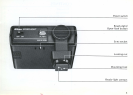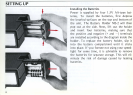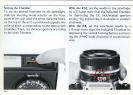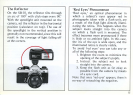Nikon F2-series
and
F
cameras
First,
mount
the
Flash Un it Cou pier
AS-'
on
the
camera's
accessory
shoe
.
Next,
turn
the
locking
nut
on
the
mounting
foot
of
the
58-'
0
until it reaches
the
upper
limit.
Then
slide
the
mounting
foot
forward
onto
the
accessory shoe
of
the
AS-'
as far as it will go. Retighten
the
locking
nut
to
prevent
the
unit
from
acciden-
tally slipping
off.
Nikon
R 10
and
R8
Super
Zoom
First, plug
the
Sync
Cord SC-7
into
the
sync
socket
on
the
58-'
O.
Next,
turn
the
locking
nut
on
the
mounting
foot
until it reaches
the
upper
limit. Slide
the
mounting
foot
forward
onto
the
camera's
accessory
shoe
as far as it
will go.
Then
retighten
the
locking
nut
to
pre-
vent
the
unit
from
accidentally
slipping
off.
I
nsert
the
sync cord
contact
point
into
the
speedlight
sync terminal
(7)
on
the
camera.
8