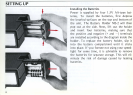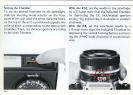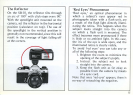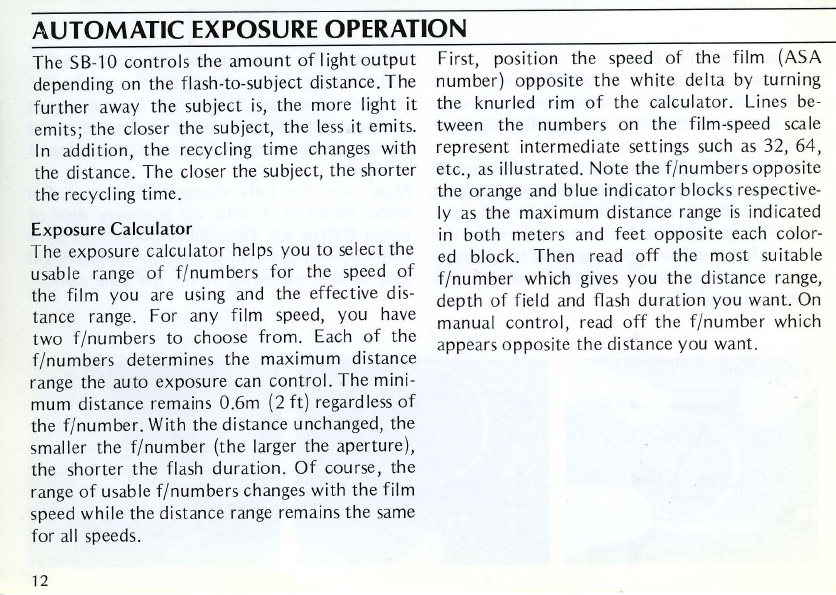
AUTOMATIC
EXPOSURE OPERATION
The
S8-1O
co
ntrol
s
the
amount
of
I ig
ht
o
utput
depending
on
the
flash-to-subject
dist
a
nc
e.
The
further
away
the
subj
ec
t i
s,
the
mor
e
li
ght
it
em
its;
the
cl
oser
the
s
ubje
ct,
the
less it emits.
In
additi
on,
the
recycling
time
changes
with
the
di
sta
nce.
The
closer
th
e
subject,
the
sho
rt
er
the rec
yc
l ing ti me.
Exposure
Calculator
The
ex
p
osure
calculator
help
s
you
to
select
the
usab le range
of
f/
numbers
for
t
he
speed
of
th
e film
you
are using and the
effect
ive dis-
tance
range.
For
a
ny
film speed,
you
have
two
f/
numb
ers
to
ch
oose
from.
Each
of
the
f/
numbers
determines
the
max
imum
di
sta
nc
e
range
the
a
ut
o
ex
p
os
ur
e can
co
ntrol.
The
mini-
mum
dist
ance rema
in
s O.6m (2 ft) regardless
of
the
f/
numb
er.
With
the
distan
ce
unch
anged,
the
sm
al
ler the f/
numb
er
(the
larger
the
ap
ert
ur
e),
the s
hor
ter
the
flash
duration.
Of
course,
the
range
of
usab le
f/numbers
changes
with
the
film
spee
d
while
the
distance
range
rema
in
s t he same
for
a
ll
speeds.
12
First
,
position
the
spee
d
of
the
film (ASA
number)
oppos
ite
the
white
delta
by t
urning
the
knurled
rim
of
the
ca
l
culator
. Lin
es
be-
twee
n
the
numbers
on
the
fi
lm-speed scale
represent
in
ter
medi
ate
sett
in
gs
such as 32,
64,
etc.,
as illu
strate
d. N
ote
the
f/
numb
ers
oppos
ite
the
ora
nge and
blue
indi
cator
blocks
respective-
ly as
the
max
imum
distance
range
is
ind
icated
in
both
m
eters
and
feet
opposite
each
co
lo
r-
ed
block.
Then
read
off
the
most
suitab
le
f/
number
which gives
yo
u
the
distance
range,
depth
of
field
and
fl
ash
duration
you
want.
On
manual
contro
l, read
off
t he
f/nu
mb
er
which
a
ppears
opposite
t he
distance
you
want.