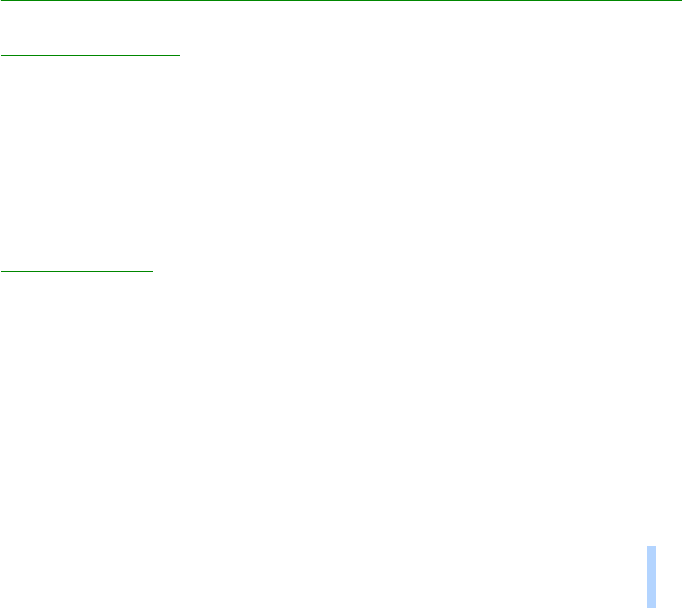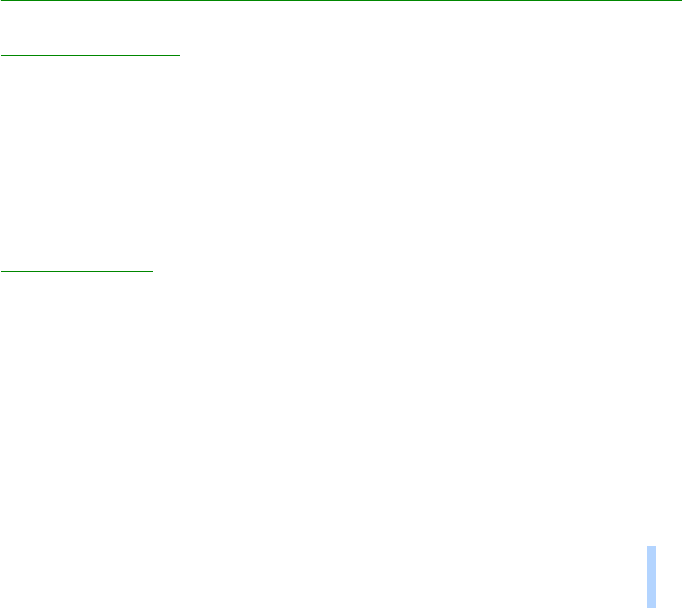
©2001 Nokia Mobile Phones. All rights reserved.
Troubleshooting
19
Troubleshooting
6. Troubleshooting
First things to check
1 Check that the data cable is firmly connected to the terminal and to the PC or other compatible
device.
2 Check that the power supply is firmly connected to the terminal and to an AC wall outlet.
3 Check that the antenna is firmly connected to the terminal.
4 Disconnect the power supply from the AC wall outlet before you check that the SIM card is installed
properly.
Reception is poor
If there are problems with the reception, for example interruptions in the service, the signal may be too
weak. Check the signal strength with the following AT command in the HyperTerminal connection
window:
at+csq.
The response is
+csq: <rssi>, 99. The parameters for <rssi> are:
0 -113 dBm or less, poor coverage
1 -111 dBm, medium coverage
2...30 -109... -53 dBm at 2 dBm intervals, good coverage
31 -51 dBm or greater, excellent coverage
99 not known or not detectable