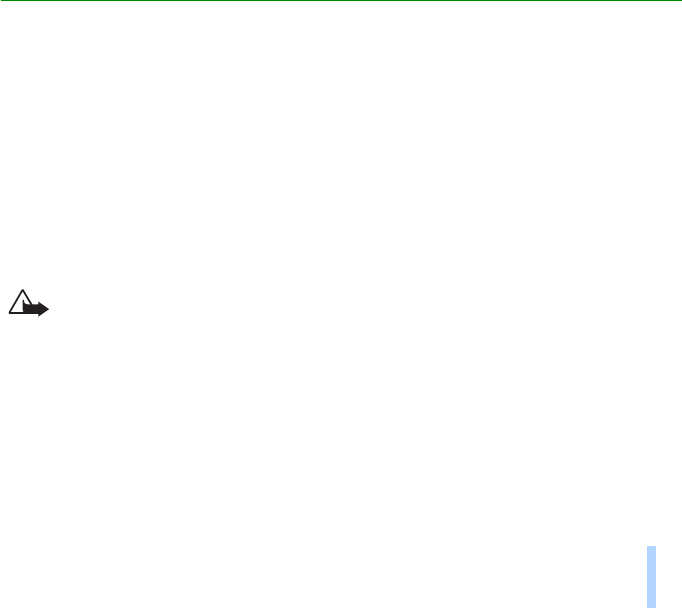
©2001 Nokia Mobile Phones. All rights reserved.
Getting started
9
Getting started
3. Getting started
■ Setting up the terminal
To use the Nokia 20 GSM Connectivity Terminal for the first time, proceed as follows:
1 Install the SIM card.
2 Mount the terminal on the cradle.
3 Place the terminal in a proper location.
4 Connect the data cable to the terminal and to a PC or other compatible device. Connect the power
supply to the terminal and to an AC wall outlet.
5 Enter the PIN code if your SIM card requires it (see page 12).
Warning! To avoid damage to the SIM card, do not install, move or remove the SIM card if
the power supply is connected to an AC wall outlet. Mount the terminal on the cradle before
connecting the power supply.


















