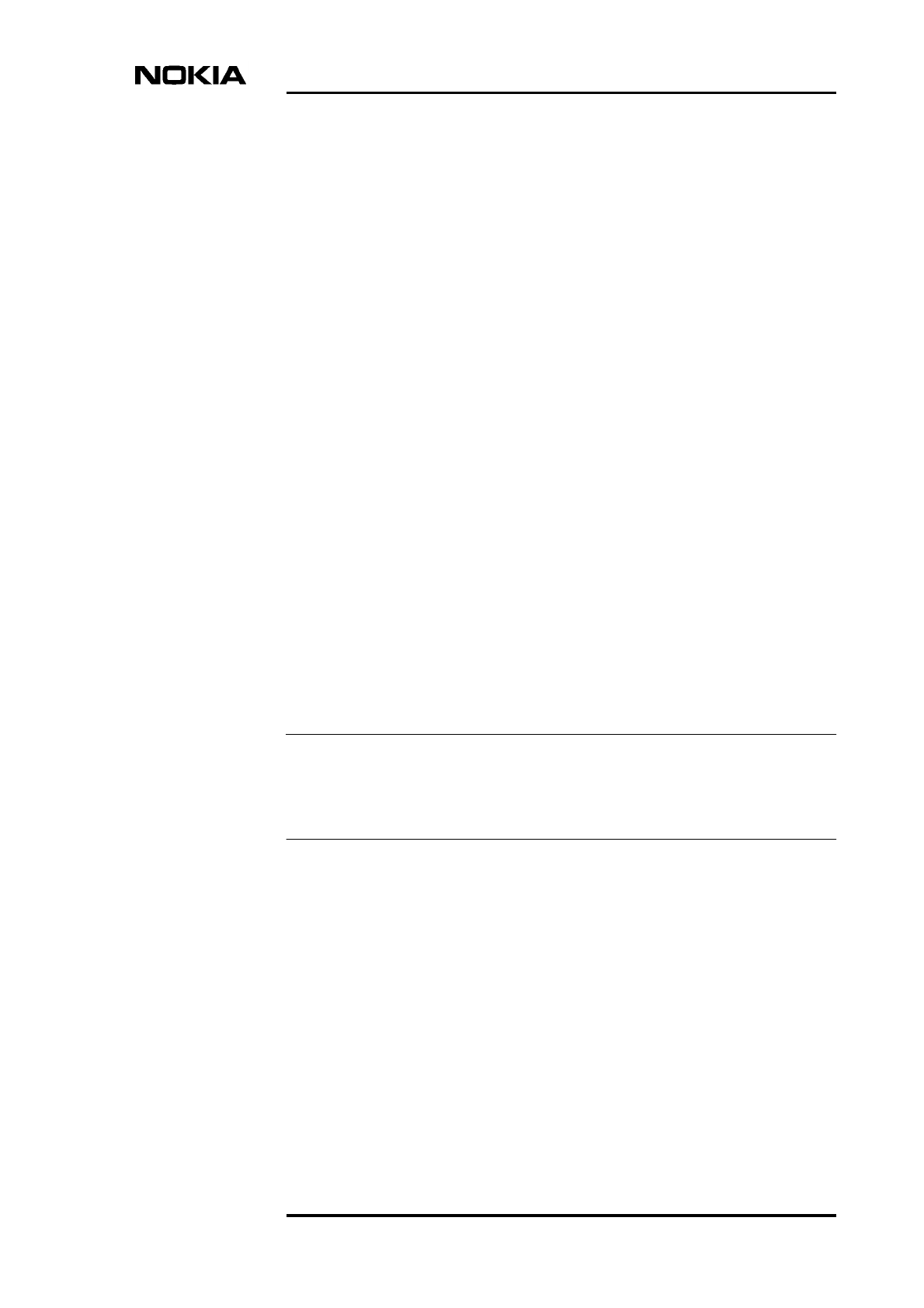
Commissioning
DN0445814 © Nokia Corporation 27 (60)
Issue 2-0 en Nokia Proprietary and Confidential
Note
6 Commissioning
This chapter describes the most common items that need to be checked before
DNT2Mi-fp is taken into use.
DNT2Mi-fp is ready to operate after the power supply (AC/DC converter, DC or
remote power) and port and line cables are connected. However, identifications
and settings should be checked and, if required, statistics and error counter should
be reset.
DNT2Mi-fp can be configured, tested and controlled via:
• Service Terminal (using Q1)
• Macro Service Terminal Emulator or Craft Terminal running on a PC
(using Q1)
• Other Nokia management products, such as Nokia NMS, can be used for
the same purpose.
Menu structure for Q1 management is shown in chapter Factory Settings.
It can take up to 60 seconds to save the altered settings. If the power is switched
off during this time, the new settings will be lost. During the saving process, you
can use the equipment normally.
Automatic power-up test
When the power is switched on, the unit performs an automatic self test, which is
used to check the most vital operational functions of the equipment.
During the power-up test, the LEDs are lit in the following sequence:
1. All 3 LEDs are lit for 10 seconds.
2. The green power LED is blinking and other are off for 10 seconds during
startup and self test.
3. The green power LED is lit and DNT2Mi-fp is ready for use.


















