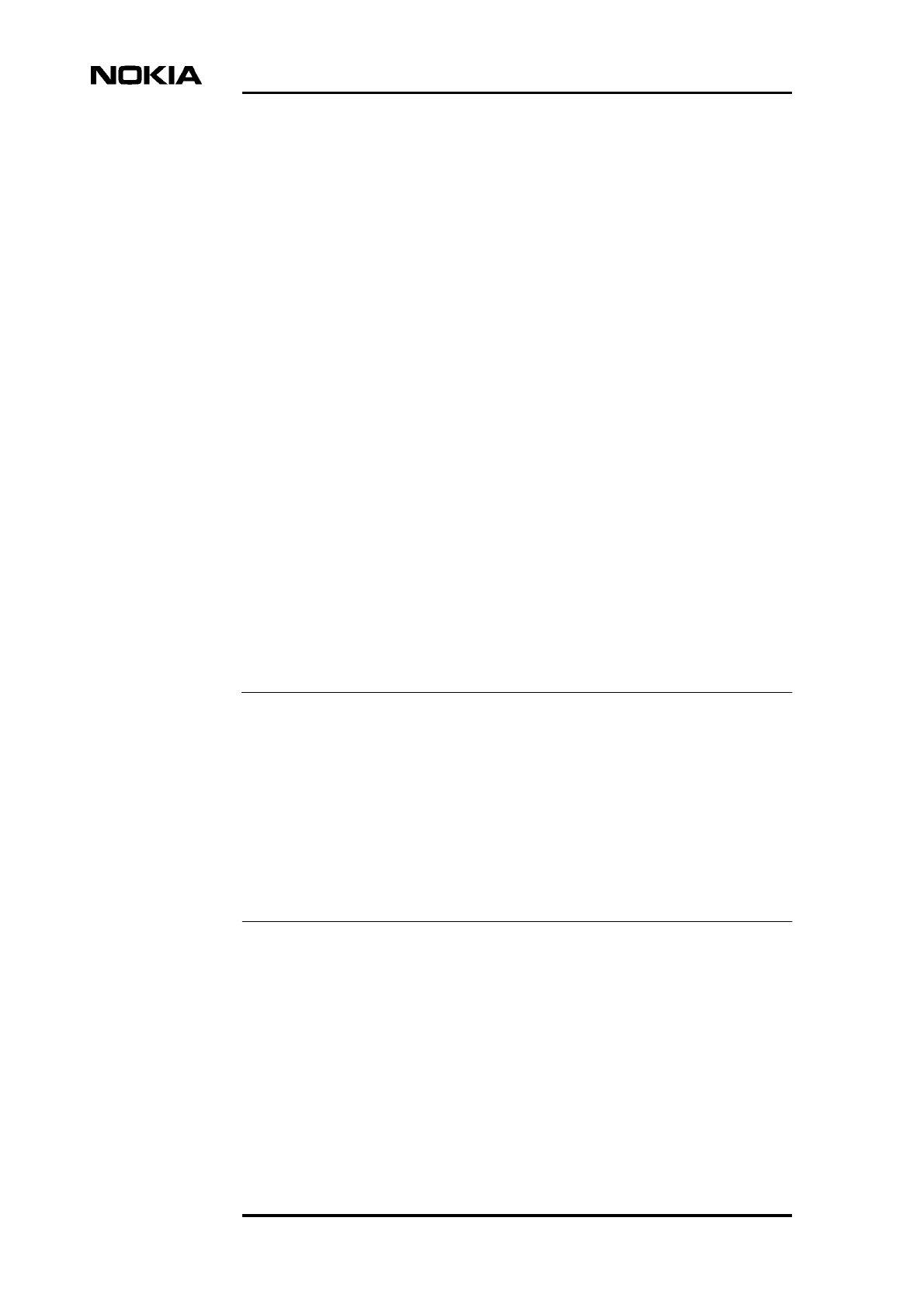
DNT2Mi-fp Data Network Terminal User manual
28 (60) © Nokia Corporation DN0445814
Nokia Proprietary and Confidential Issue2-0en
Note
If errors were found during the power-up test, more information on this can be
found in the Self test menu (Q1: 5,4,0).
6.1 Management
DNT2Mi-fp can be managed through the line connection or local management
port LMI.
The following items need to be checked:
Q1 transmission speed (Q1: 6,1,1)
The Q1 transmission speed needs to be set to match the system management
speed.
Q1 address (Q1: 6,1,2)
The equipment needs a Q1 address to be visible in the NMS systems. You must
give a unique address to each equipment.
You can also enter a name for the equipment by using the command 4,7,2,1
Q1 management via line (Q1: 6,1,3)
The routing of the management must be defined to correspond with the system.
The address setting has the following restrictions:
• The address 4095 must not be given if the equipment is connected to an
NMS bus. This address is a common (broadcast) address.
• The address 4094 is reserved for PC-TMC/STE use (general address for the
PC interface unit).
• The address 0 is reserved for PC-TMC/STE use (default address for the PC
interface unit).
6.2 Timing source
Before connecting DNT2Mi to a network, you need to know how the network is
timed.
DNT2Mi-fp can receive timing information through the Line or Port interfaces.


















