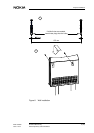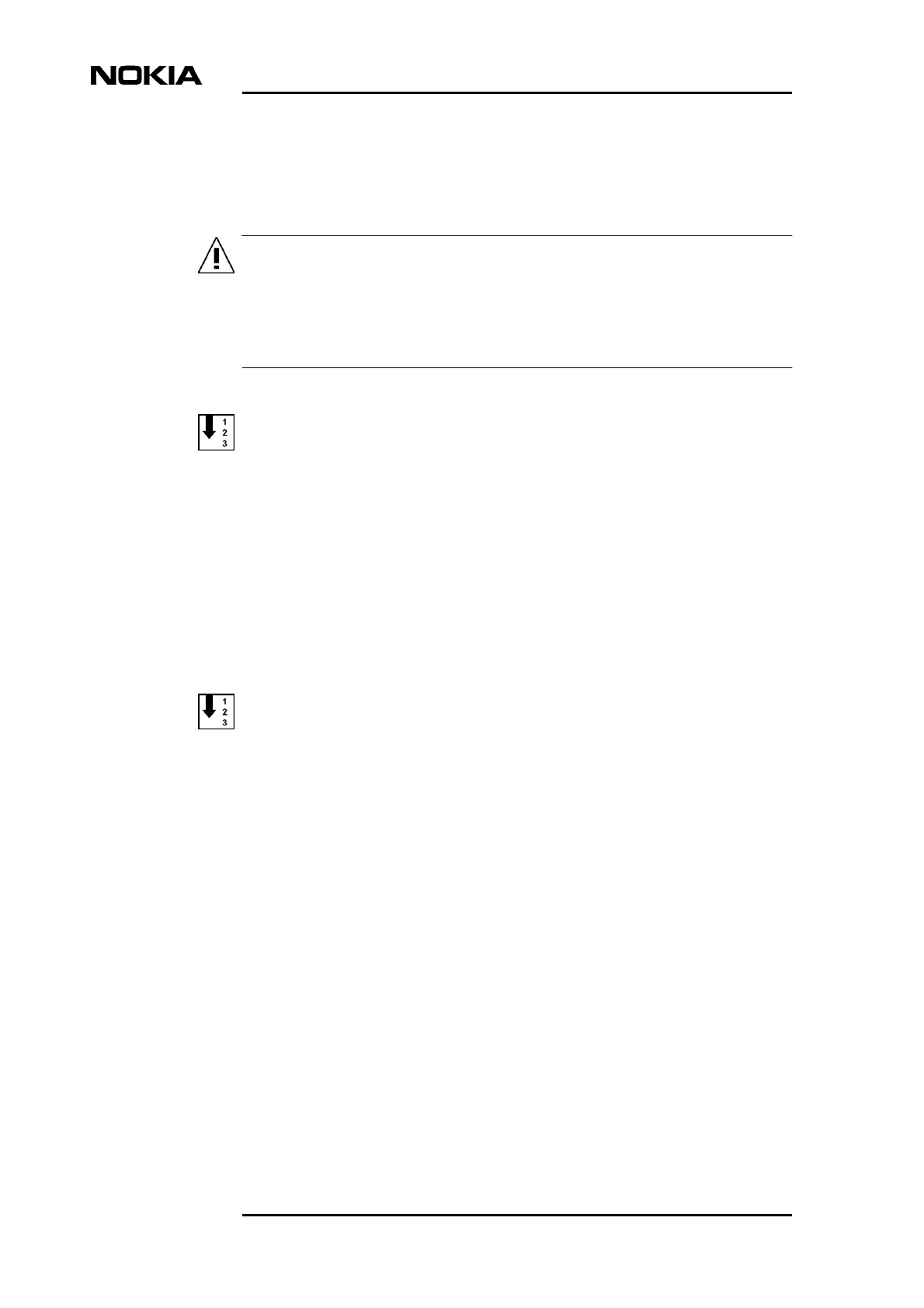
Nokia M/MW Gateways M1112, M1122, MW1112, MW1122, MW1324, MW1352
14 (40) © Nokia Networks Oy DN01154358
Nokia Proprietary and Confidential Issue1-0en
WARNING
Depending on the wall material, you may have to drill holes and use plastic plugs
to install the gateway on the wall. Certain wall materials do not require drilled
holes or plugs.
Before drilling and/or fixing the screws, make sure that there are no electric
cables, phone cables, waterpipes or any other objects at the drilling points
inside the wall. Electric cables and telephone cables carry voltages which can
cause dangerous electric shocks.
If drilling holes and the use of plugs are required, do the following:
1. Drill two holes (6 mm in diameter) on the wall. The distance between the
holes must be 155 mm.
2. Insert the plugs into the holes.
3. Fix the screws.
4. Mount the gateway on the wall as shown in Figure 6. Make sure the
gateway is seated firmly.
If drilling and plugs are not required, do the following:
1. Fix the screws on the wall. Do not use plugs. The distance between the
screws must be 155 mm.
2. Mount the gateway on the wall as shown in Figure 6. Make sure the
gateway is seated firmly.