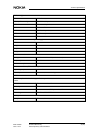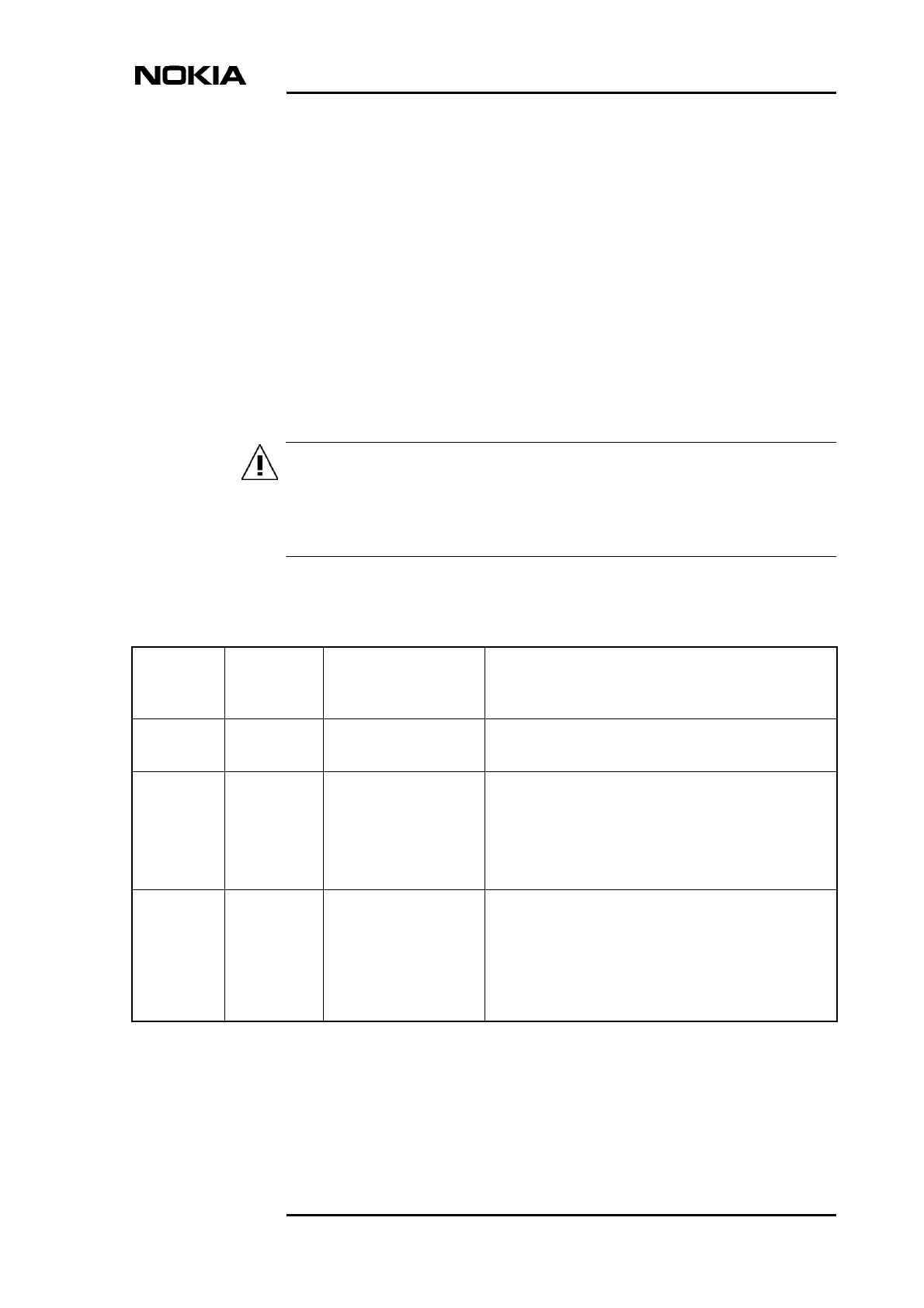
Troubleshooting
DN01154358 © Nokia Networks Oy 29 (40)
Issue 1-0 en Nokia Proprietary and Confidential
WARNING
7 Troubleshooting
This chapter informs you how to correct the most common problems you may
encounter when using your gateway. If you cannot find a solution to the problem,
contact your ISP or the store from which you bought the gateway.
Do not try to repair the gateway yourself. The gateway does not contain any
user-serviceable parts. Do not open or remove the gateway covers. There are
dangerous voltages inside the gateway.
Problems indicated by the front panel lights
Front
panel
light
Status Description Solution
PWR Off Power is off. 1. Switch the power on.
2. Check the power cable.
STA Solid red Hardware malfunction 1. Switch the power off.
2. Pull the power cord out of the wall socket.
3. Contact your ISP's help desk.
Note that during startup the red STA indicator blinks.
This is normal.
WLAN(MW
models
only)
Off No active WLAN
clients (PC's, laptops
etc.) in range
1. Check the WLAN card instructions of the gateway
and of the client.
2. Bring your WLAN client closer to your gateway.
3. Check your WLAN client installation and settings
(radio channel, network name, etc.). See the
WLAN client's user manual for further assistance.