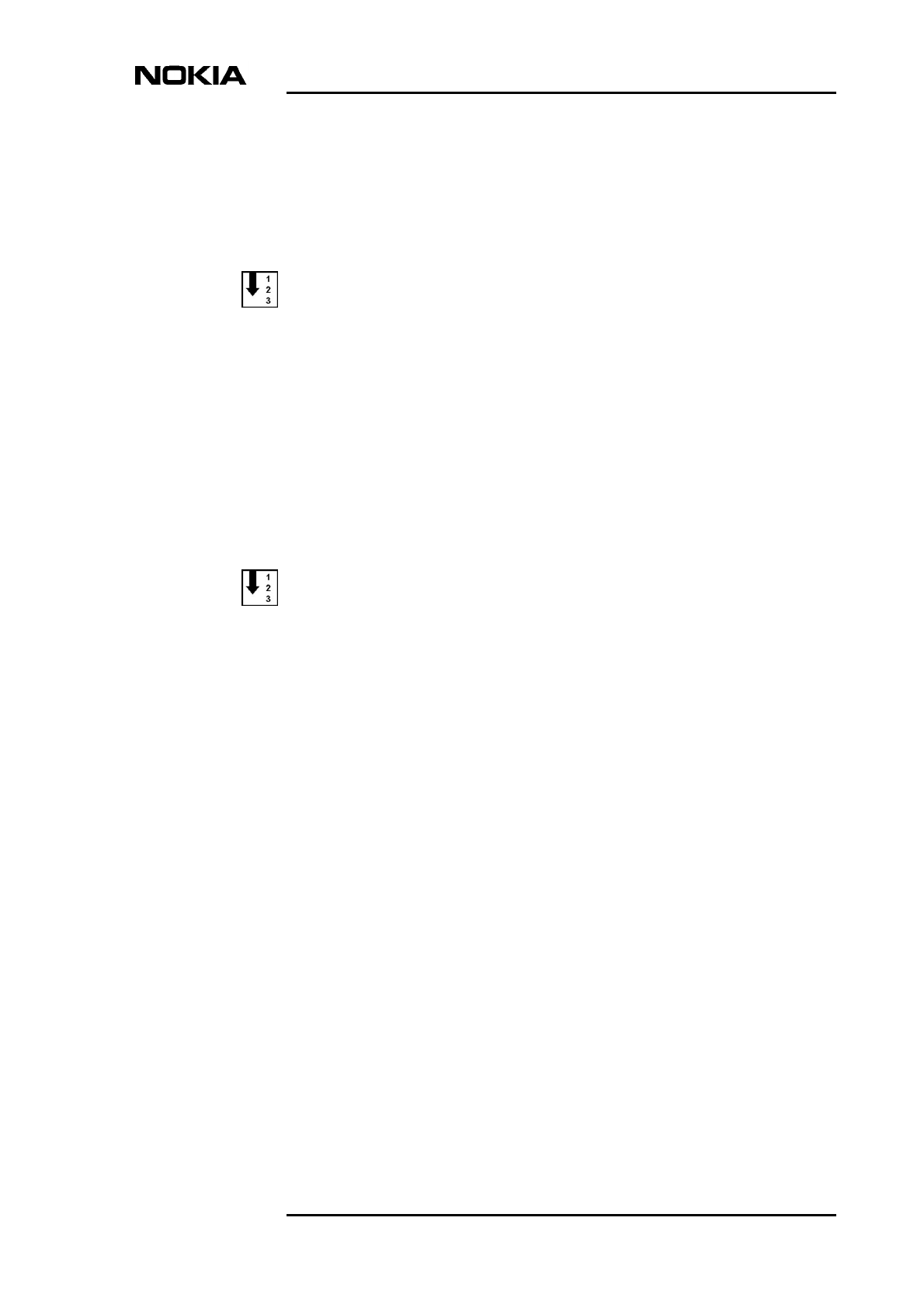
Basic WLAN configurations (MW models only)
DN01154358 © Nokia Networks Oy 25 (40)
Issue 1-0 en Nokia Proprietary and Confidential
5. Select the encryption method you want to use for this client from the
Encryption pull-down menu. For more information on encryption, refer to
section 6.3.
6. Click the Apply button.
To find out the MAC address in Win95/98/Me
1. Click Start, and then click Run.
2. In the Open box, type:
3. winipcfg (IP dialog box opens)
4. Now the program displays the IP parameters on the screen. The
information you need is “Adapter Address”. Use this address (called MAC
address in your gateway) when creating an access list on WLAN clients
page.
To find out the MAC address in Windows NT and Windows 2000
1. Click Start , and then click Run.
2. In the Open field, type cmd. A DOS box opens.
3. In the DOS box, type ipconfig/all.
4. Now the program displays the IP parameters on the screen. The
information you need is Ethernet adapter´s “Physical Address” . Use this
address (called MAC address in your gateway) when creating an access list
on WLAN clients page.


















