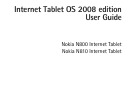6
WATER-RESISTANCE Your device is not
water-resistant. Keep it dry.
BACK-UP COPIES Remember to make
back-up copies or keep a written record of all
important information stored in your device.
CONNECTING TO OTHER DEVICES When
connecting to any other device, read its user
guide for detailed safety instructions. Do not
connect incompatible products.
Network services
Contact your service provider for additional instructions
for the use of network services and information on what
charges will apply. Some networks may have limitations
that affect how you can use network services.
Your service provider may have requested that certain
features be disabled or not activated in your device. Your
device may also have a special configuration.
Memory
The following features in this device may share memory:
bookmarks; image, audio, and video files; notes, sketch,
and other files; contacts; e-mail messages; and
applications. Use of one or more of these features may
reduce the memory available for the remaining features
sharing memory. Your device may display a message that
the memory is full when you try to use a shared memory
feature. In this case, delete some of the information or
entries stored in the shared memory features before
continuing.
For more information, see ‘Memory management’, p. 15.