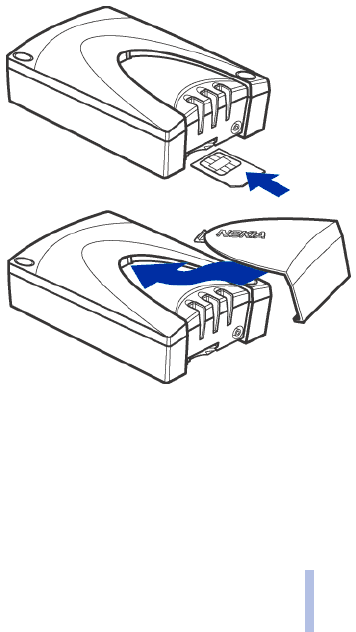
Copyright ©2002 Nokia. All rights reserved.
Getting started
13
Getting started
Installing the SIM card
Keep all miniature SIM cards out of the reach of
small children.
The Nokia 30 SIM card reader supports 3V
small-size SIM cards.
The SIM card is attached in its position with
the plastic SIM cover. If you need to remove
the SIM card from the terminal, do so
carefully, for example using a sharp-pointed
tool.
Note: Removing the SIM card when the Nokia
30 is connected to the data adapter RS-232 is
not possible.
1. Remove the SIM cover from the terminal
by first lifting the wider end of the SIM
cover upwards.
2. Insert your SIM card into the slot and
make sure the golden contact area is
facing upwards and the bevelled corner is on the left.
3. Replace the SIM cover by pushing the narrow end in first, then snapping the cover closed.
Note: If the SIM card is installed but the Nokia 30 terminal still requires the insertion of a SIM card,
this means that your SIM card is not supported by the terminal. The Nokia 30 supports 3V SIM cards
only.


















