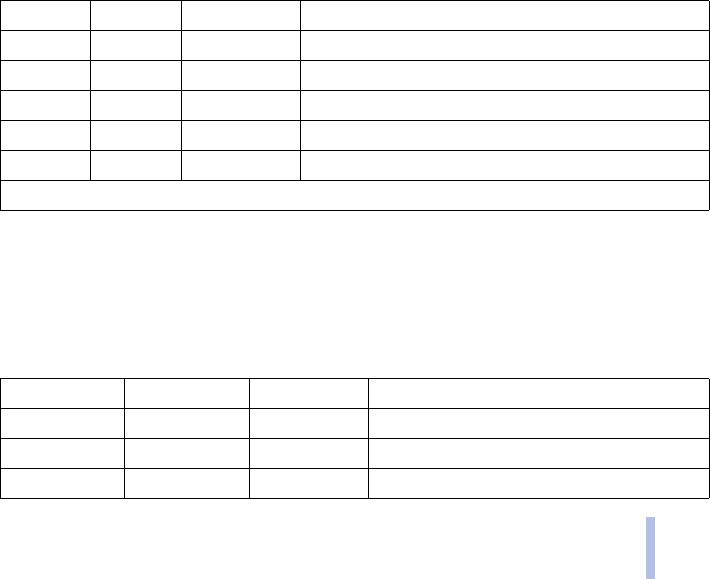
Copyright ©2002 Nokia. All rights reserved.
Light indicators
41
Light indicators
■ Nokia 30 light indicators in normal operations:
Note: If your terminal’s LEDs indicate that you have received messages, using the AT command
AT+CMGR, you can read the received messages. For more detailed information, see the List of AT
commands on your Nokia 30 CD-ROM.
■ Nokia 30 light indicators in special operation:
LED 1 LED 2 Status LED 3 Description
**GreenIn service
* * Green blink Call on
* * Green blink Incoming call
* * Green/Red blink Message received / Voice mail in box
* * Red blink Message arriving and memory is full
* Application module controllable in M2M System mode.
LED 1 LED 2 Status LED 3 Description
Green/Red blink Green/Red blink Green/Red blink Insert SIM card.
Red blink Red blink Red blink Failure, contact service.
Yellow Yellow Yellow Initialising.


















