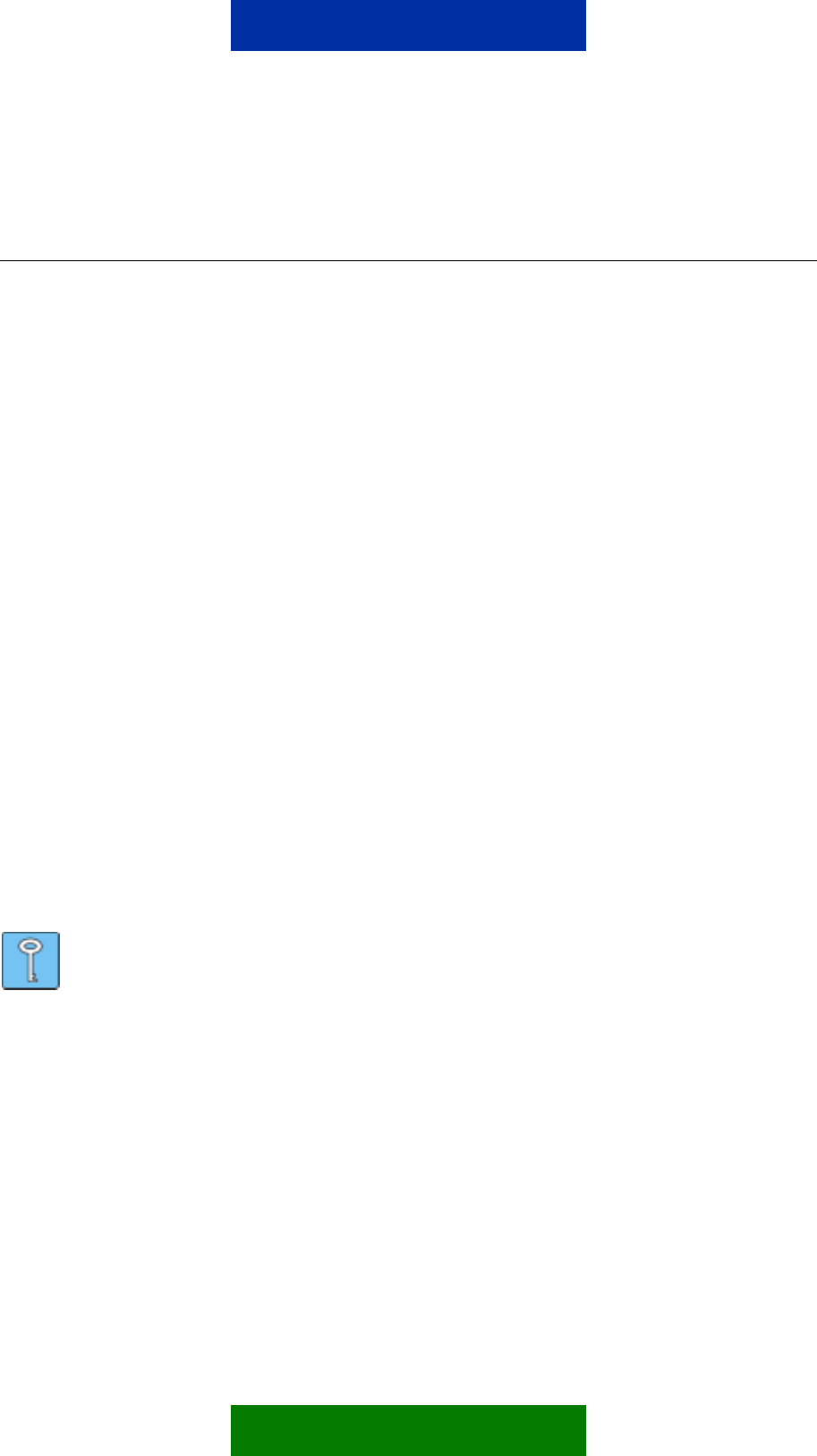
5/20
2. SYSTEM REQUIREMENTS
To install and run Nokia PC Suite, you need:
• Windows 98SE/Me/2000/XP (Professional and Home Edition)
• At least 150 MB of free disk space.
To use the help functionality with Nokia PC Suite, you need:
• Internet Explorer 5.0 or newer.
For a connection between a compatible phone and a compatible PC, you need at least one
of the following connection sets:
• An IrDA (infrared) port in your computer.
• The DKU-5 connection cable and a compatible port in a computer.
• To give you access from the PC to Bluetooth enabled devices: a Bluetooth enabled PC
and a compatible Bluetooth connectivity solution or a compatible PC with an internal
Bluetooth connectivity, for example one of the following:
• PCs with internal Bluetooth connectivity:
• Toshiba Tecra 9000
• IBM ThinkPad A30p
• Bluetooth adaptors or software (to be used with compatible, Bluetooth enabled
PCs):
• TDK USB Bluetooth module
• 3COM Bluetooth PCCard (3CRWB6096)
• Xircom CreditCard (CBT)
• Brainbox USB Bluetooth adaptor
• Digianswer Bluetooth Software Suite
• Microsoft Windows XP Bluetooth
Tip:
In this guide, all references to a PC (Personal Computer) apply equally to a laptop
computer.


















