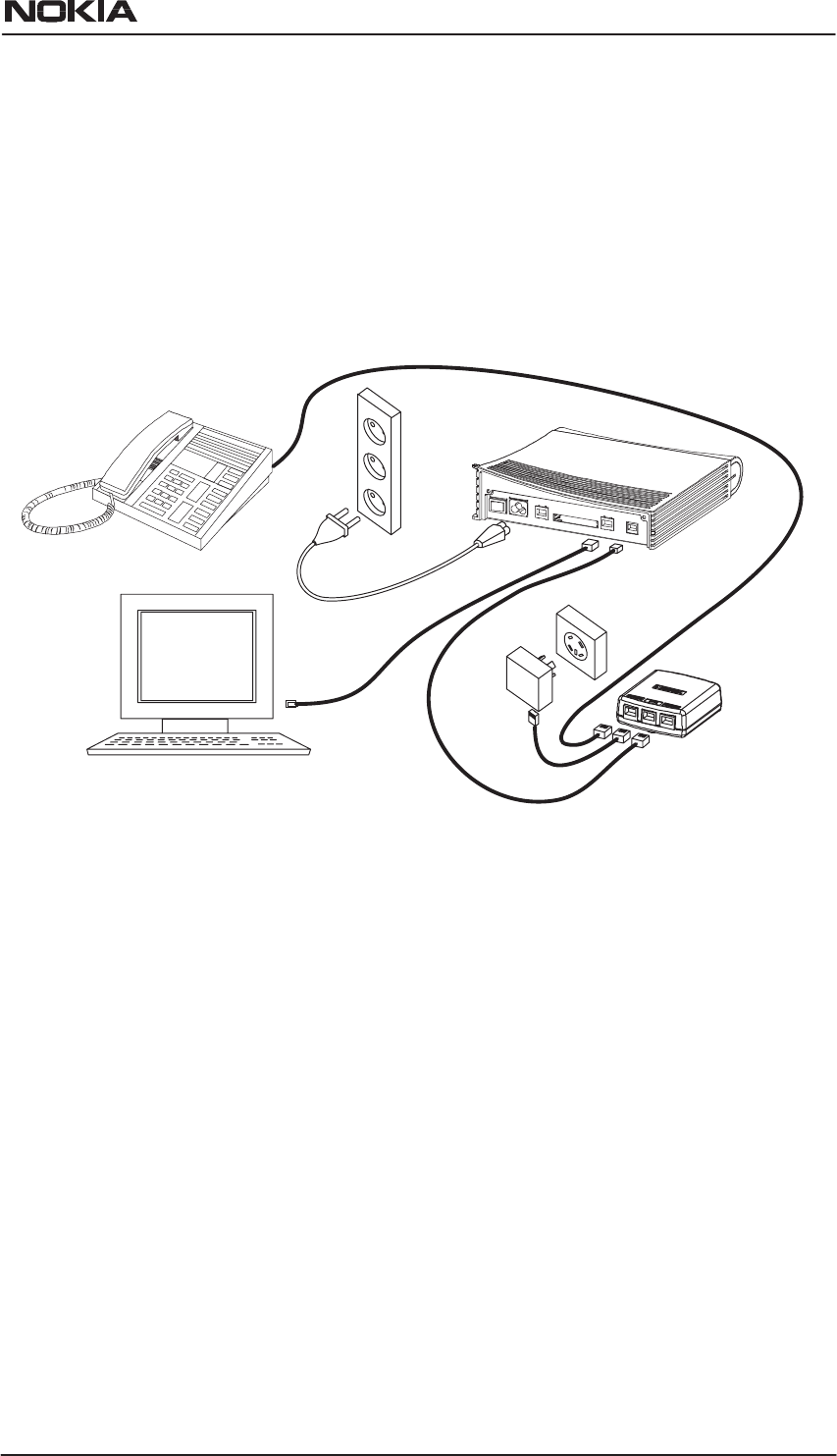
E Copyright Nokia Networks Oy
C33902002SE_00
5
7. Connect the 6-pin ADSL line cable between the ADSL connector
on the MW1122 back panel and your ADSL line wall socket. If
you want to use telephone and data services simultaneously
connect a splitter according to Figure 4. After a while, the DSL
indicator starts blinking indicating that the ADSL connection is
being established. After the connection has been established
successfully the DSL indicator remains lit.
splitter
Figure 4 MW1122 and splitter connected
Now, your MW1122 has been connected and you can check the
connections according to your service provider’s instructions.
3 Configuring MW1122
Your service provider has configured your MW1122 for the service.
However, you may want to change the settings regarding your wireless
network. You will find these settings on the Wireless LAN and WLAN
Clients web pages. Do not change other settings unless specifically
asked by your service provider. You can change MW1122 settings
with an ordinary web browser such as Microsoft Internet Explorer or
Netscape Navigator.
If the WLAN indicator is lit on the MW1122 front panel, you can use
your WLAN client for configuration. Of course, you can also use a PC


















