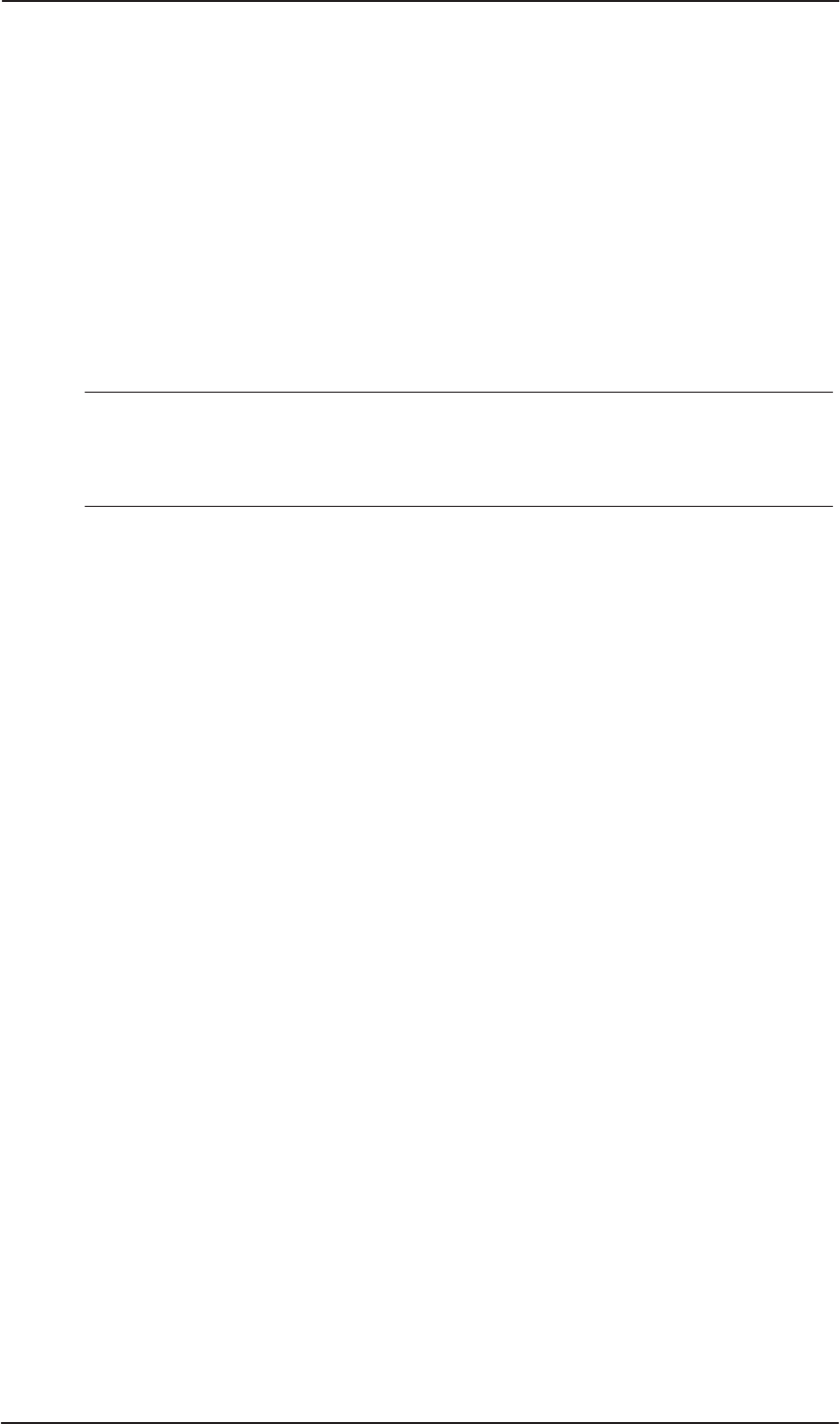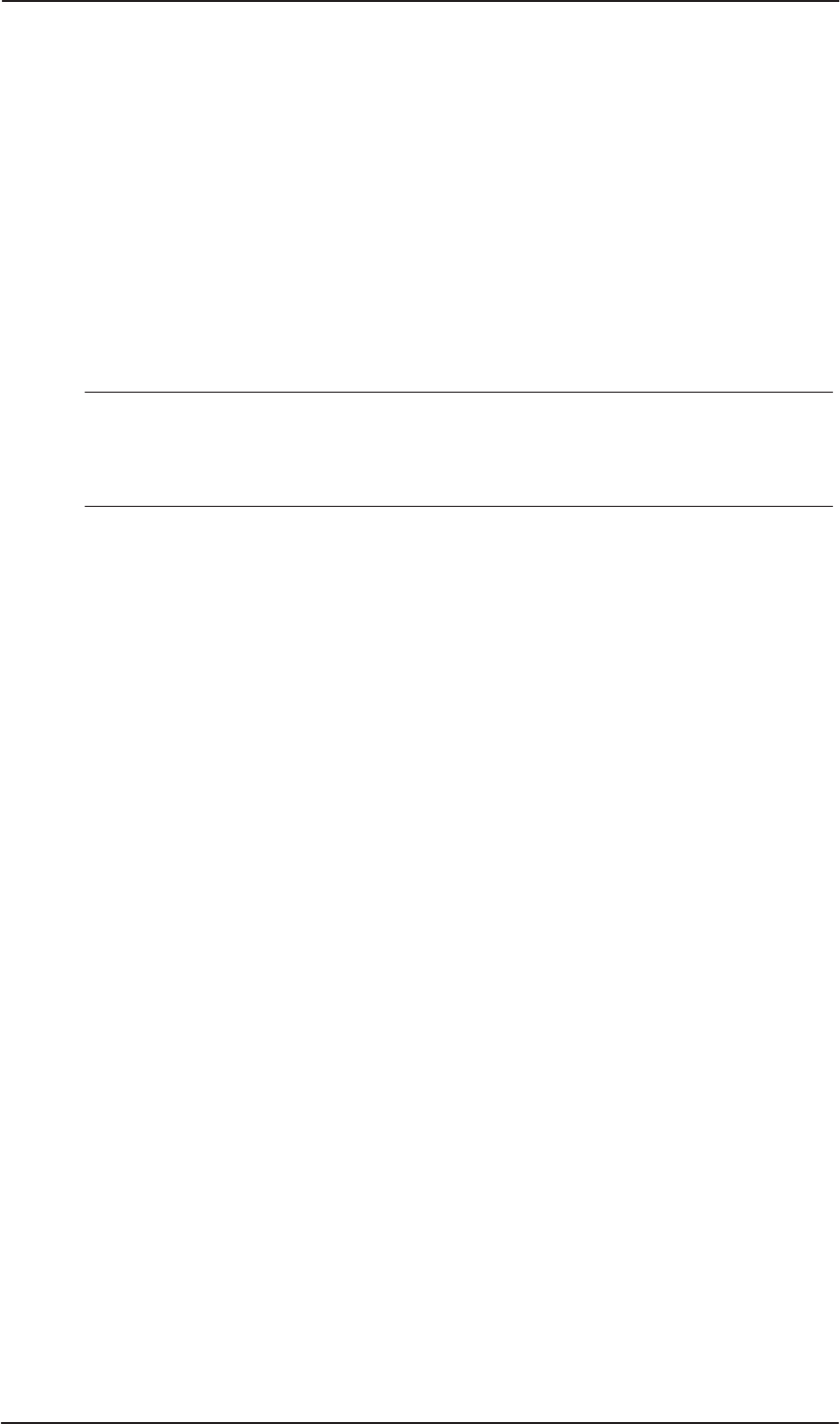
MW1122 User Manual
E Copyright Nokia Networks Oy
C33902002SE_00
6
connected to the ETH port of MW1122. In this case the ETH indicator
should be lit.
3.1 Browser management
You can use your PC’s web browser software to access the web
configuration pages in MW1122. To access the web pages you must
know the IP address of your MW1122 or, alternatively, the “name” that
your MW1122 recognises.
Note
Before using your web browser for configuration, you must know the
IP address or the name assigned to your MW1122.
There are three ways to find out whether to use a name or an IP
address:
D Your service provider has given you an IP address for MW1122.
D Your MW1122 uses Dynamic Host Configuration Protocol
(DHCP) and Domain Name Server. In this case the name is
MW1122.
D Your MW1122 uses DHCP. In this case run winipcfg.exe
(Windows 95) or ipconfig.exe (Windows NT). The IP address of
MW1122 is the Default Gateway address shown by the ipconfig
program.
3.1.1 Opening a connection
To open a connection to the Nokia MW1122:
1. Start your web browser.
2. Enter the name (’MW1122’) or IP address of your Nokia MW1122
in the browser’s Location or Address field and press Enter.
3. Type in the username/password as requested. If no
username/password is required, just click OK to proceed. The
Nokia MW1122 Main Page appears.