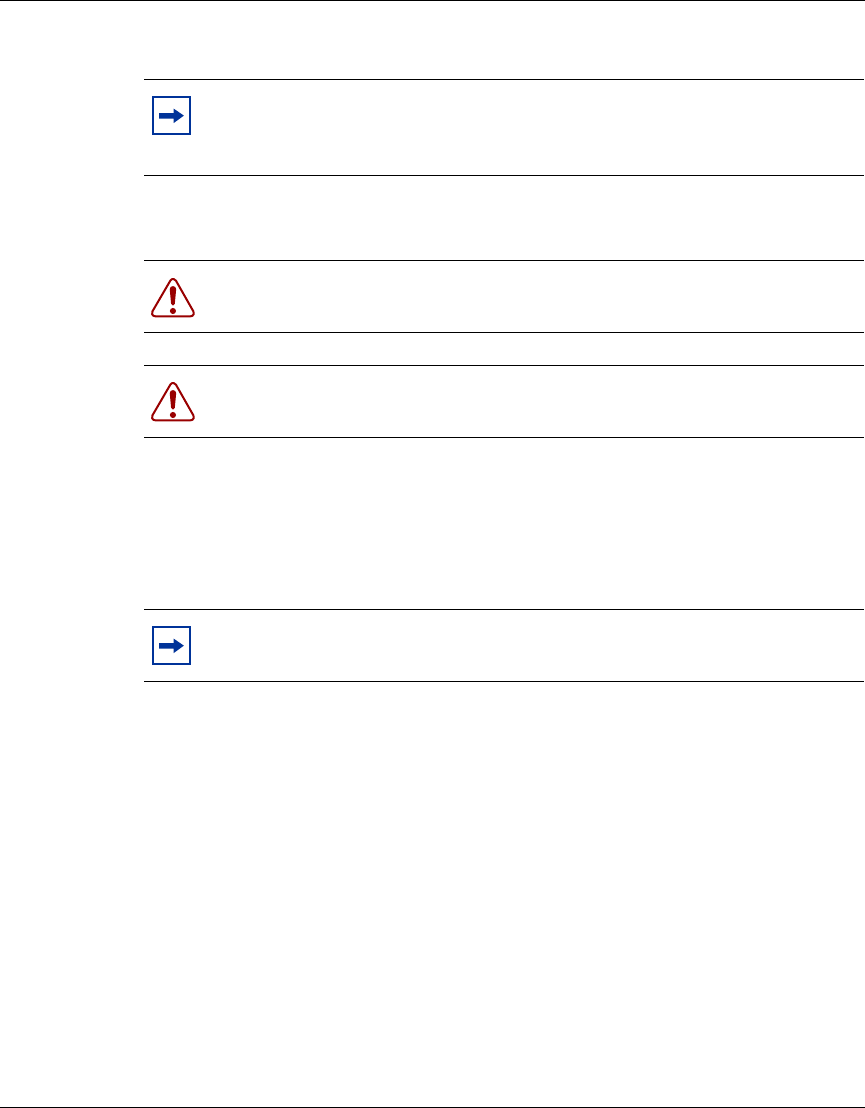
Appendix C Handling and cleaning fiber optic equipment 53
Installation and Networking Guidelines for Optical Routing
Cleaning Receptacle or Duplex Devices
To clean receptacle or duplex devices:
1 Remove dust or debris by blowing canned air into the optical port of the
device using the canned air extension tube.
2 Clean the optical port by inserting a small dry swab into the receptacle and
rotating it.
3 Reconnect the optical connector and check for proper function.
If problems persist, repeat steps 1 and 2.
Note: To avoid contamination, optical ports should only be cleaned when
there is evidence of contamination or reduced performance, or during
their initial installation.
Warning: To prevent oil contamination, do not use commercial
compressed air.
Warning: Do not allow the tube to touch the bottom of the optical port.
Note: Each cleaning wand should only be used to clean one optical port.


















