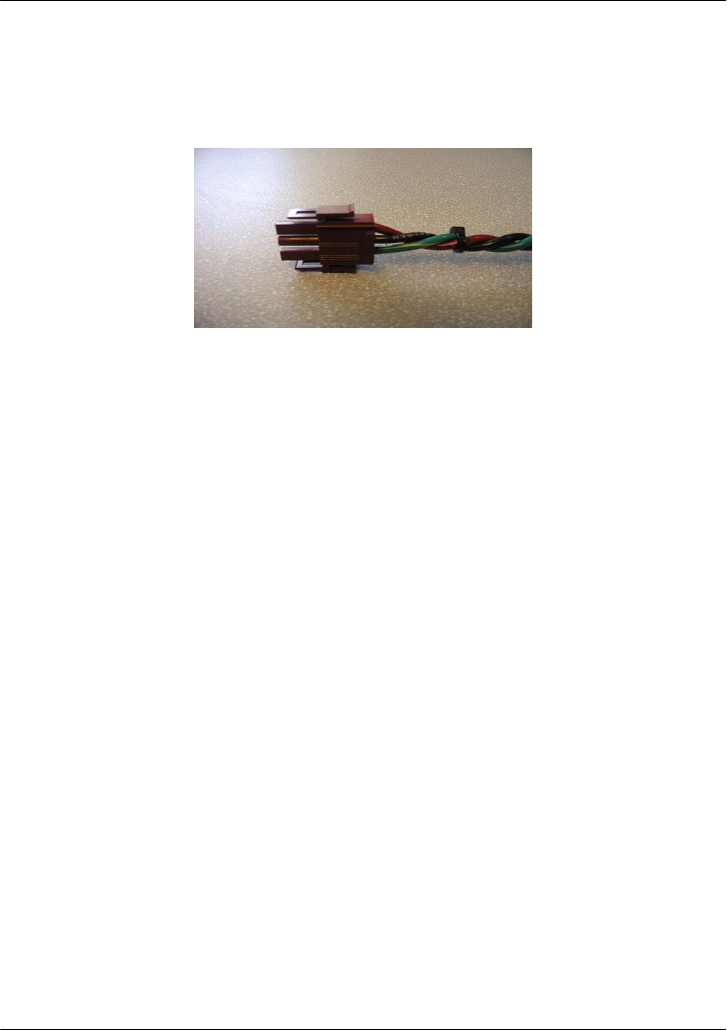
Installing the server and connecting the peripheral devices Standard 1.0
72 CallPilot
2 Connect the other end of the DC power cable to the Power Distribution
Unit (PDU). See details below:
The following photograph shows the keyed plug of the DC power cable.
This plug connects to the PDU:
Note: If you are not using a Nortel Networks-supplied PDU, snip this
plug and connect the cable appropriately to your DC power plant.
Remember that a red cable is positive, a black cable is negative, and a
green cable is the ground.
3 Turn on the PDU.
To start the server
1 Press the server’s power switch to start the server.
2 Observe the Power-On Self-Test (POST) and initialization messages on
the monitor.
3 When the following menu appears on the monitor, select option 1 to boot
Windows NT:
Select one of the following:
---------------------------
1 Windows NT 4.0 Server (Default within 30 secs)
2 Windows NT 4.0 Server (VGA mode)
Choose an option[1,2]?1
The Windows NT startup sequence begins.
4 Ensure that the Windows NT logon window appears on the monitor.
Note: If the Windows NT logon window does not appear, refer to Part 5
of the CallPilot Installation and Configuration binder for troubleshooting
instructions.


















