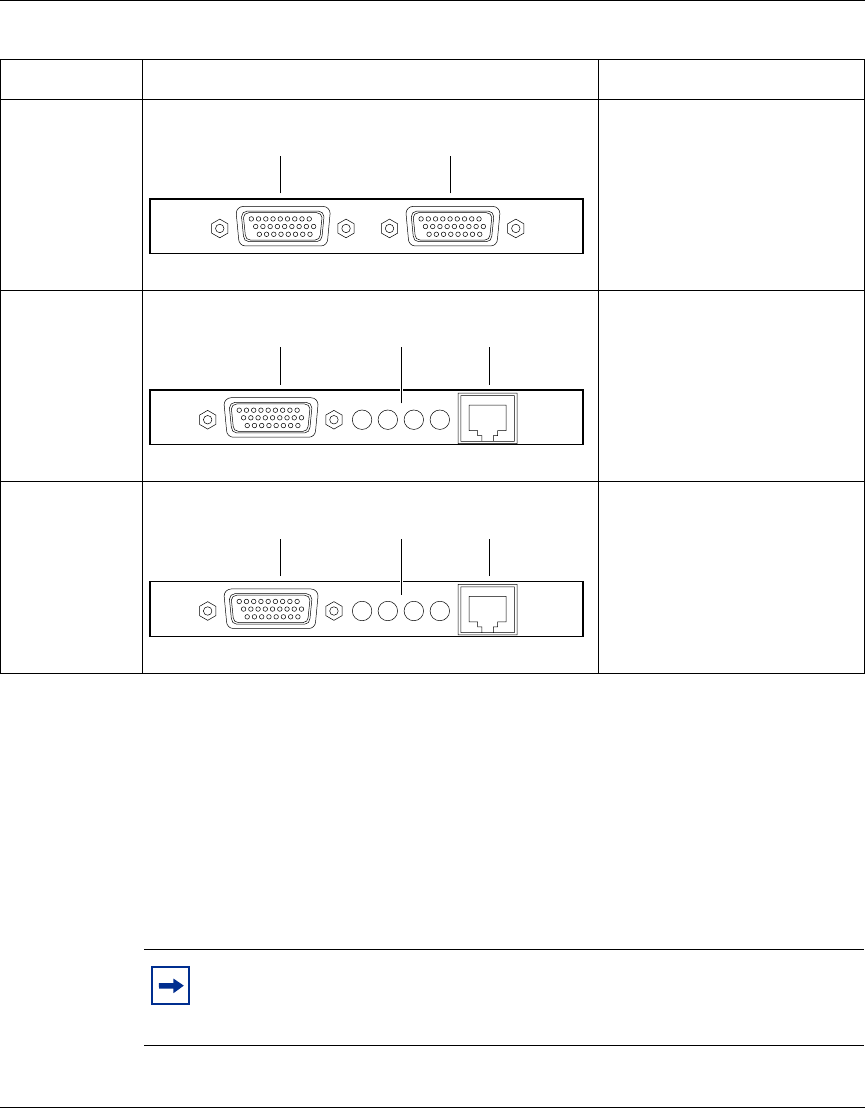
Chapter 3 Instant Internet 400 hardware installation 35
Setting Up the BayStack Instant Internet 400 Unit
Instant Internet quick installation
These steps will guide you through the general process of installing your Instant
Internet hardware.
Be sure to choose a location near your router and LAN or WAN hubs and close to
an electrical outlet.
Serial-1 (port 0)
Serial-2 (port 1)
V.35 interface card (leased-line)
with one 26-pin connector for
V.35 port 0 and one 26-pin
connector for V.35 port 1.
Serial (port 0)
T1
T1 interface card (leased-line)
with one 26-pin connector for
V.35 port 0 and one RJ-48
connector for T1.
Serial (port 0)
DDS
DDS interface card
(leased-line) with one 26-pin
connector for V.35 port 0 and
one RJ-48 connector for 56K.
Note: Before you begin installation, be sure that the switch settings are
set to normal operation. For information about configuring switch
settings, refer to “Switch settings for normal operation” on page 42.
Table 3 Communication interfaces (continued)
Interface name Interface card Type
9291EB
26-pin
V.35 Port 0
26-pin
V.35 Port 1
9292EB
26-pin
V.35 Port 0
LEDs
RJ-48
T1
9293EB
26-pin
V.35 Port 0
LEDs
RJ-48
56K


















