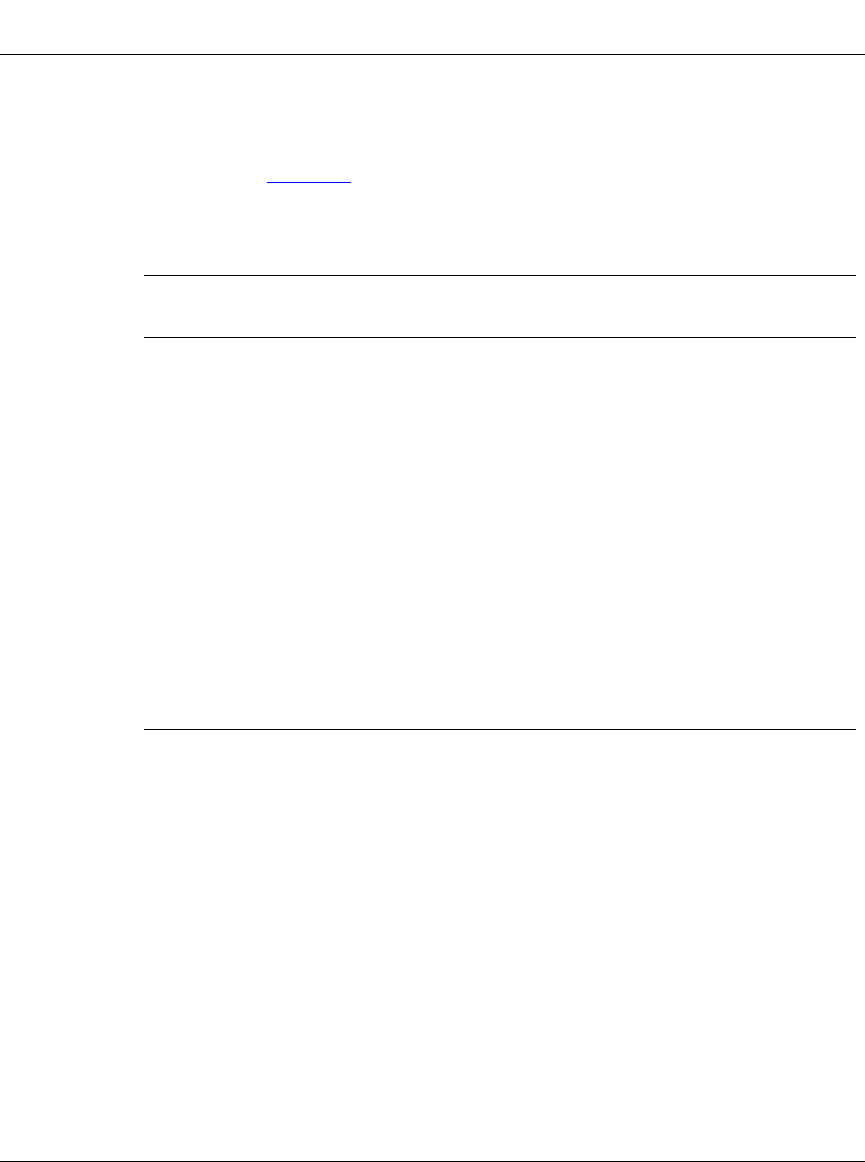
Using the Passport 8100 Modules
3-4 204515-C
Logging On to the System
The Passport 8100 switches have four levels of security access for device
management. Table 3-1
describes the access levels and lists their default login
names and passwords.
For example, if you want to log on with Read-Write-All access through the
Console port, log on as rwa with password rwa
at the login prompt.
Table 3-1. Access Levels and Default Login Values
Access Level Description
Default
Login
Default
Password
Read-Only Allows only viewing of configuration and status
information. Is equivalent to SNMP read-only
community access.
ro ro
Layer 2
(read-write)
Allows viewing and changing configuration
and status information for layer 2 (bridging/
switching) functions.
l2 l2
Read-Write Allows viewing and changing configuration
and status information across the switch; does
not allow changing security and password
settings. Is equivalent to SNMP read-write
community access.
rw rw
Read-Write-All Allows all the rights of Read-Write access
and the ability to change security settings,
including the CLI and Web-based
management user names and passwords
and the SNMP community strings.
rwa rwa


















