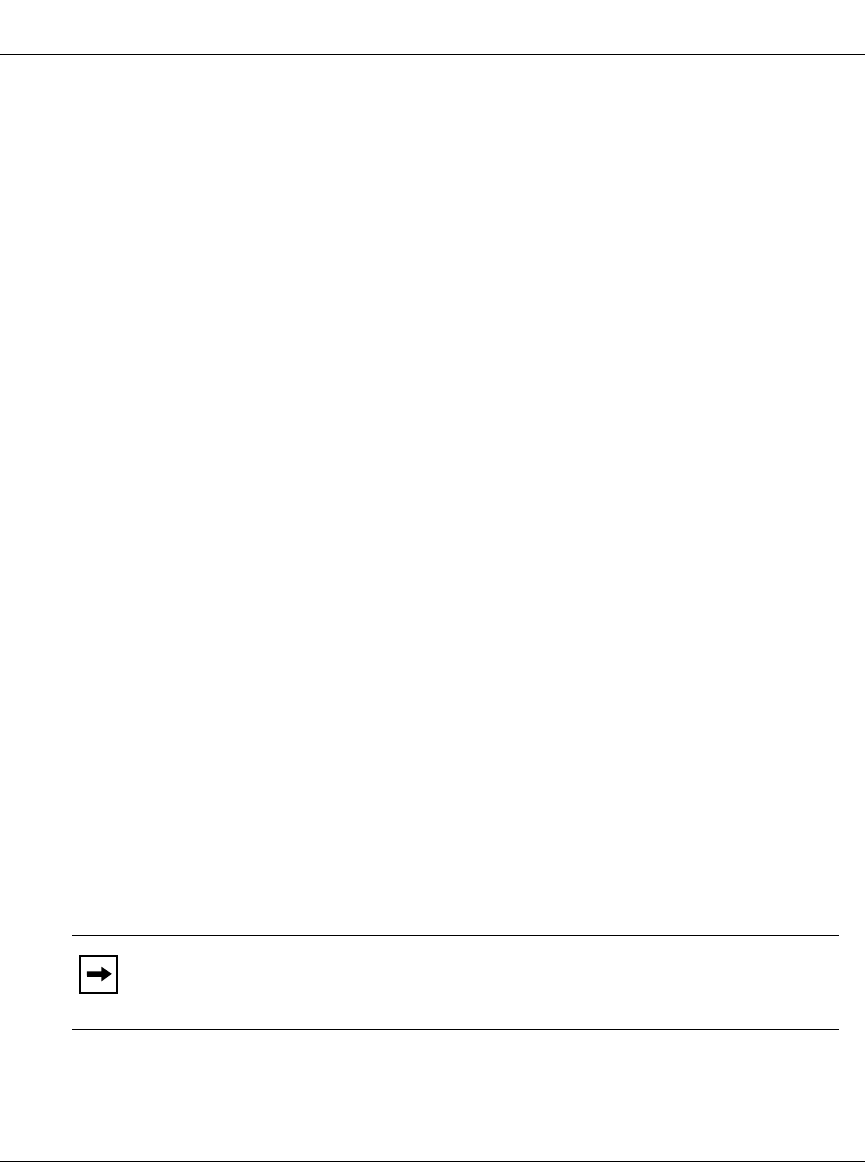
Using the Passport 8100 Modules
3-8 204515-C
Switch Configuration
The Passport 8100 Series modules provide layer 2 switching as soon as you install
them and turn on the switch power. The default configuration includes a single
VLAN with a VLAN ID of 1 that contains all the ports in the switch.
The only configuration you need to do for the Passport 8100 Series switch is to
assign an IP address and a gateway address (default route) for remote
management.
Configuring the Passport switch as a layer 2 switch consists of the following
tasks:
• Confirm that all ports are in the default VLAN.
• Assign an IP address for management.
• Specify a default gateway address or default route.
• Test connectivity.
To configure the switch as a layer 2 (bridging/switching) device:
1. Confirm that all ports are in the default VLAN using the command:
show vlan info ports
The display shows the VlanId (1) and lists the port members.
2. To assign an IP address for management, use the command:
config bootconfig net mgmt ip <ipaddr/mask>
where:
<ipaddr/mask> is the IP address/subnet mask you are assigning (for
example, 10.10.10.1/24).
Alternatively, you can assign an IP address to the default VLAN (VLAN ID
1) using the command
config vlan 1 ip create <addr/mask>.
Note: Nortel Networks does not recommend assigning an IP address to
the default VLAN. Management response is significantly degraded by
managing the switch through the default VLAN.


















