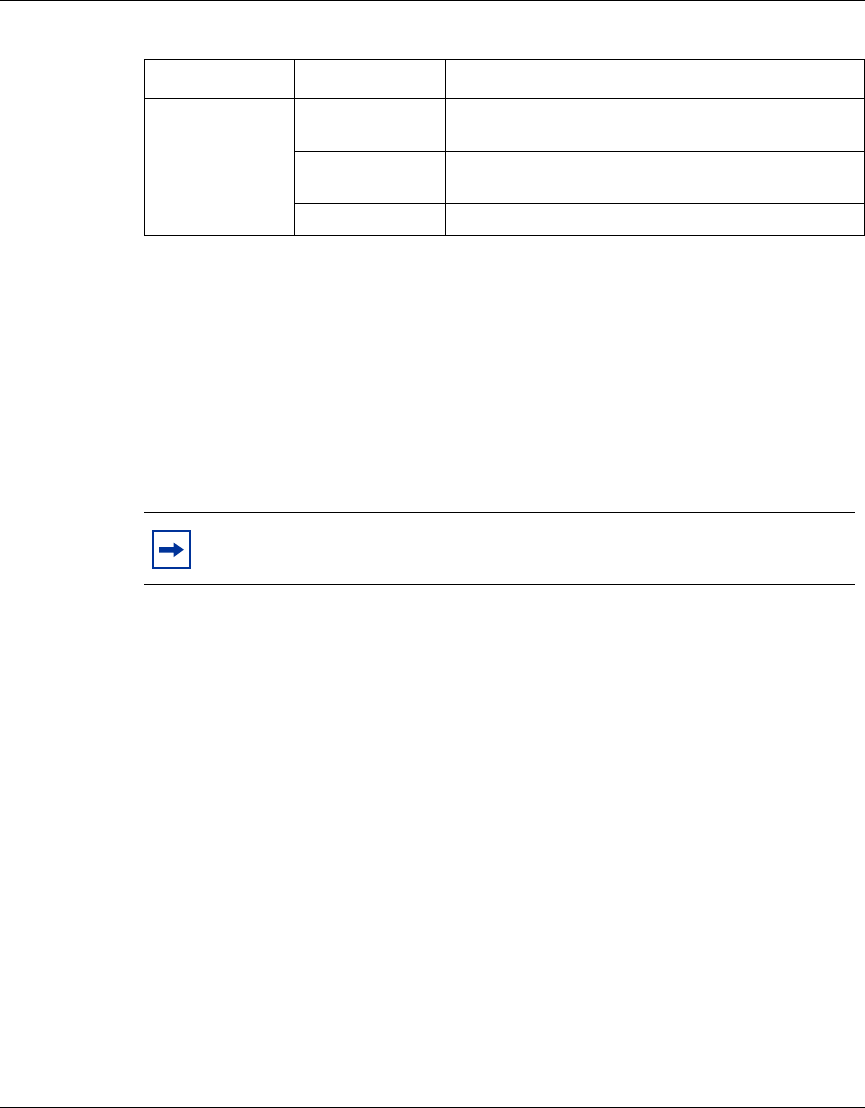
40 Chapter 1 Passport 8600 modules
312749-B Rev 00
Ethernet management port
The Ethernet management port on the Passport 8691SF Module is an MDI
10/100BASE-T port that allows out-of-band management of the switch using a
Web browser or Device Manager. You can also establish a Telnet session to access
the CLI. Use this port to connect the switch to a network management station. The
Ethernet management port has its own IP address but does not switch traffic to
other ports in the chassis.
DCE/DTE switch
The DCE/DTE switch changes the pin assignments on the Console port and
allows you to designate the connector as either DTE or DCE. For information
about pin assignments for the Console port, see “Console serial port” on page 75.
Serial ports
The Passport Module 8691SF provides two serial ports for attaching modem and
console devices. The Console port provides terminal access to the Passport
8691SF Module to use the CLI. The Modem port allows you to connect a standard
modem for out-of-band, dial-up management. For information about pin
assignments for these ports, see “Console serial port” on page 75 and “Modem
serial port” on page 76.
Online Green/Steady The switch fabric portion of the module is online
and is load-sharing.
Amber/Steady The switch fabric portion of the module has failed
diagnostics.
Off The switch fabric portion of the module is off-line.
Note: This port should be used only as a management port. This port
provides out-of-band management for the Passport 8691SF Module.
Table 11 Passport 8691SF Module LEDs (continued)
Label Color/State Meaning


















