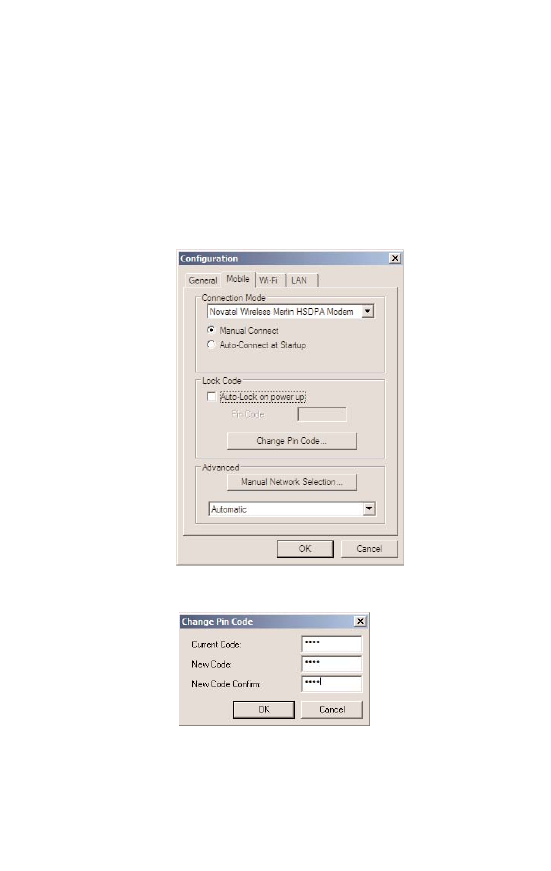
17
Change PIN Code
For security reasons, you should change your preset PIN code. The
length of your PIN code will vary, depending on your mobile operator.
• Click the Menu button (page 7) and select
Configuration from the menu.
• Select the Mobile tab.
• Click the Change Pin Code button.
• Type your existing PIN code in the Current
Code box and your new PIN code in the
New Code box.
• Click OK.


















