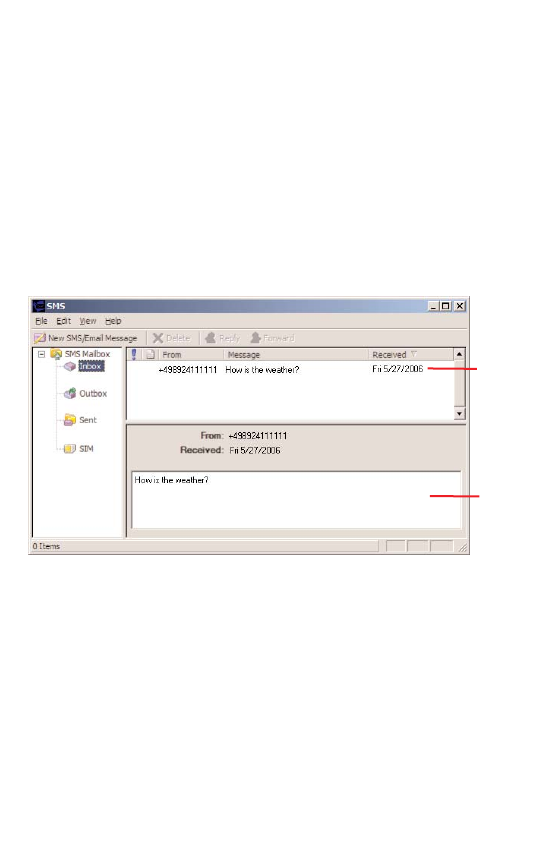
20
Read messages
An envelope icon will display in the top right corner of the MobiLink
control panel when you receive a new message.
• Select the required folder.
• Select the message you want to read in the top
panel (Summary). The messages displays in the
bottom panel (Message).
select the
message
selected
message
displays
here


















