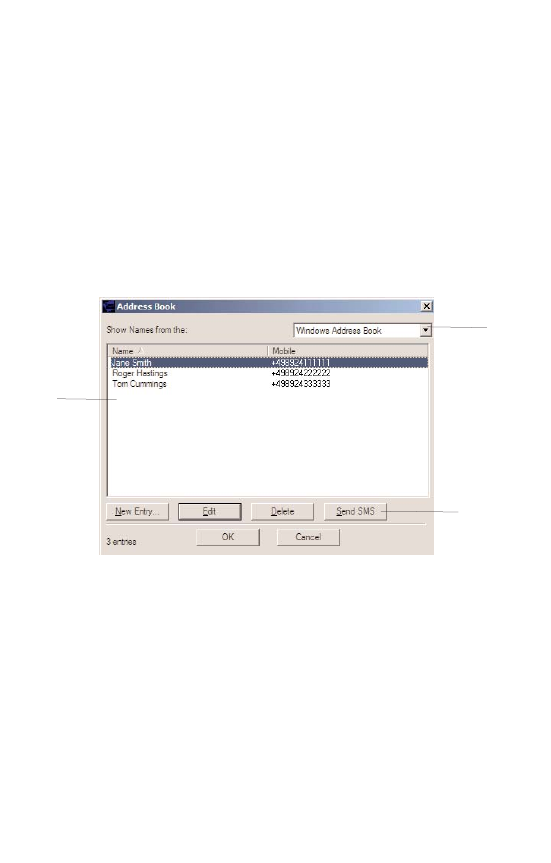
23
Address Book Basics
Tired of typing the same email address or phone number every time
you send an SMS? Want to send an SMS regularly to a group of
friends? Use the Address Book to set up contact information. You can
also send an SMS to a contact in your Address Book without opening
the SMS window.
To open the Address Book, click the Address Book icon on the
MobiLink control panel.
1 Address Book
Store individual contacts either locally on your computer (Windows
Address Book) or share them with your mobile phone (SIM). Use
contacts from your Windows Address Book or SIM to create
groups (Global Group Contacts).
2 Contacts
Contacts or groups display in this area.
3 Send SMS
Send an SMS to the selected contact or group.
2
1
3


















