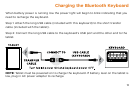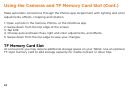19
Charm Menu - Search, Share, Connect, Settings
Charms help you do the things you need to get done on your tablet including search,
print, sharing and changing many of your tablet settings. From the right edge of the
screen, swipe your finger inward to bring up the Charm Menu column.
Search the files and application programs in the Tablet PC.
Share the program through social media, or email.
Return to the Start screen. From the start screen, you can
also use this function to return to the application program last
opened.
Read, write and share files, connect an external screen or printer
with the device connected to the Tablet PC.
Personalize and set up the Tablet.