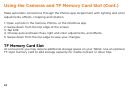22
Using Micro USB, Bluetooth Devices, & Viewing on HDTV
USB flash drive or hard drive
Insert a USB flash drive or external hard drive into the USB port
using the included transfer cable. In addition, you can add an
external mouse, connect a keyboard, or other USB compatible
devices.
NOTE: The first time you plug in a USB accessory, Windows will
install the necessary software for you (if applicable).
Add a Bluetooth device
Add or “pair” a Bluetooth compatible device with your Tablet as follows:
1. Power on the compatible Bluetooth device and make it discoverable.
2. Open the SETTINGS charm, tap Change PC Settings > PC and devices > Bluetooth.
3. Make sure Bluetooth is powered on, then wait while Windows searches for the device.
4. If you purchased a KBT8 keyboard, see the bluetooth connection instructions included
with the KBT8.
Connect to an HDTV or Projector
With an optional mini-HD video cable to full size HD video cable,
you can connect your Tablet to an HDTV to watch movies or make
presentations on a projector.