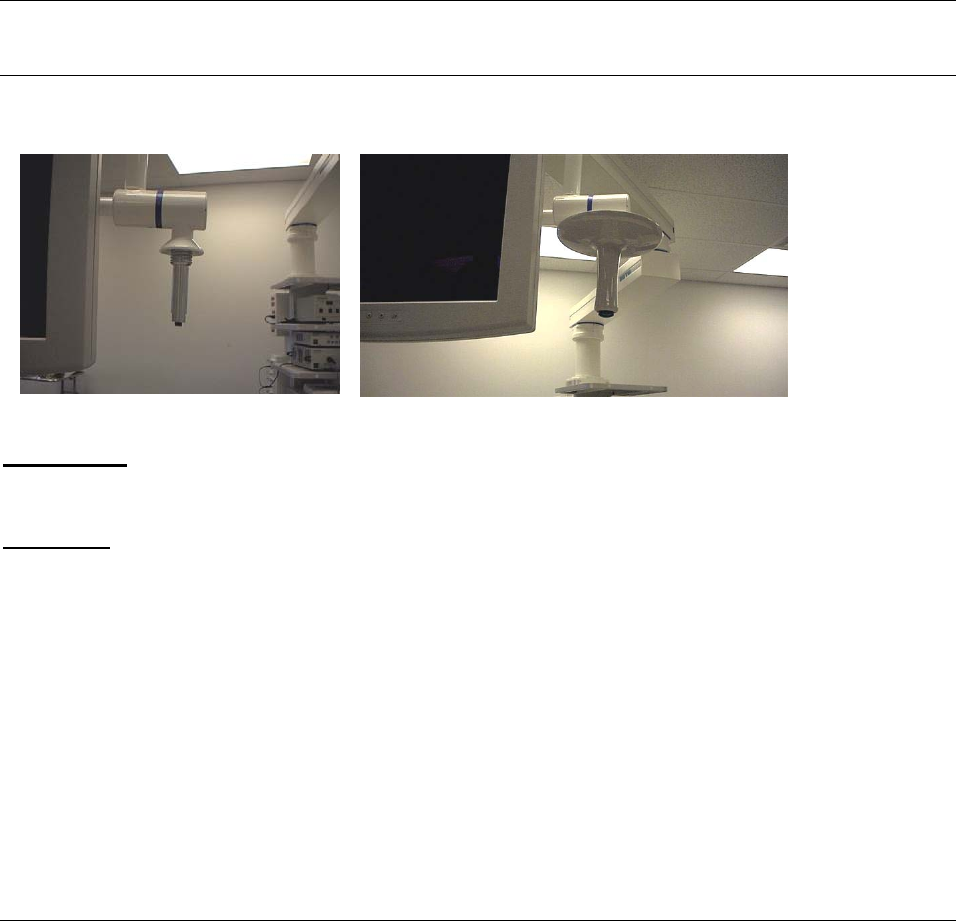
Nuvo Video Display Systems – User Manual
To Remove the Sterilizable Handle and Reinstall
To Remove:
Grasp the handle, and rotate it counterclockwise until the handle is loose.
To Install:
• Install the handle onto the monitor cradle.
• Rotate the handle clockwise until fully seated against the O-Ring
• Activate the selection button, if provided, to verify operation.
NOTE:
The Sterilizable Handle must be sterile during surgical procedures. Therefore, suitable
precautions should be taken during installation to ensure that sterility is not compromised. Either
use a sterilized handle or cover a non-sterile handle with a suitable sterile handle cover (i.e., a light
glove or “condom”).
To Adjust the Monitor Image:
For proper procedures to adjust the monitor image, refer to the Monitor Manual.
NOTE:
In some configurations, the monitors are supplied by others, in which case the associated manuals
are not provided by Nuvo Surgical.
M2Z00167 Page 11


















