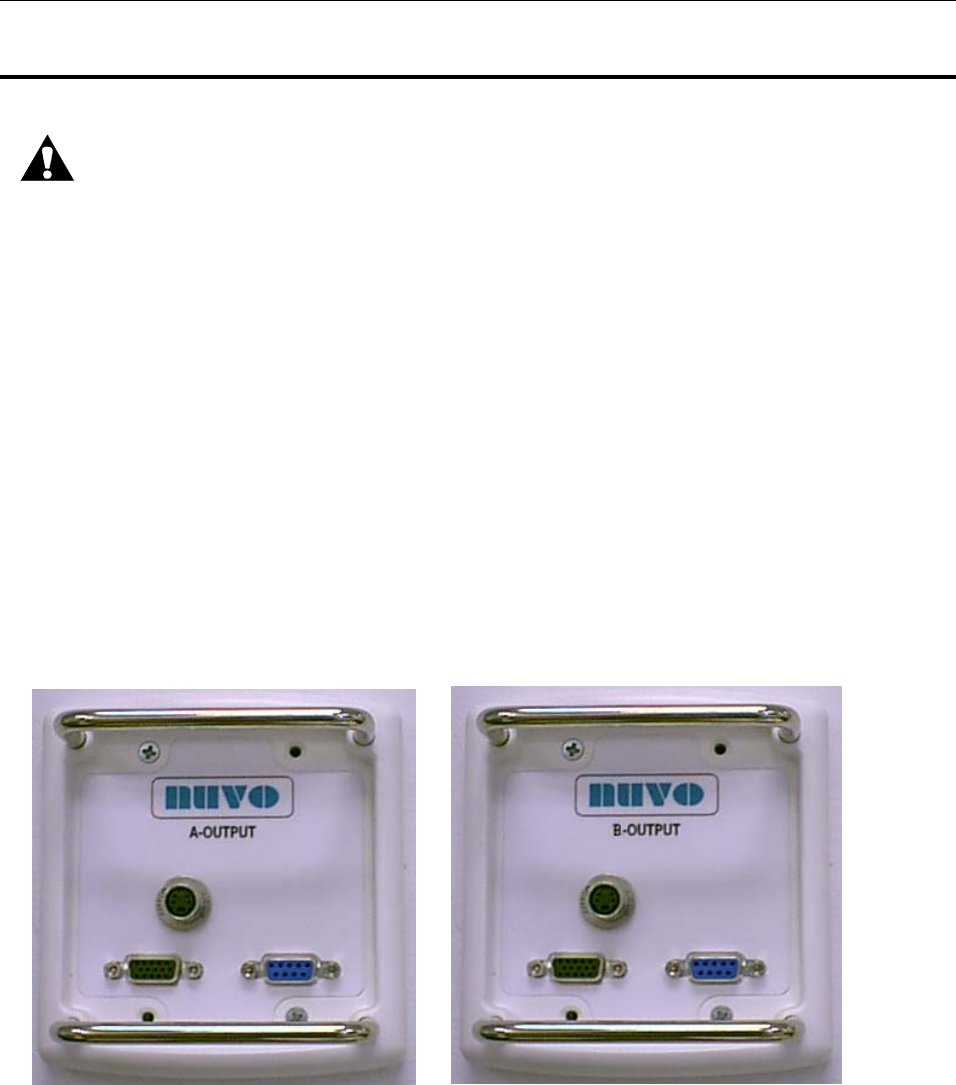
Nuvo Video Display Systems – User Manual
To Connect the Video Display System to a Display
CAUTION:
Take care to align the pins on the connector with the holes in the plug on the
output panel. Do not force the connector into the plug as this may damage the
connector.
Plug the video cable (supplied by others) into the nearest appropriate Video Output Panel.
NOTE:
Output panels are provided with sockets for each video format available for input signals, with the
exception that Composite video signals are converted to S-Video signals for display and output.
Always ensure that the output signal is compatible with
(a) the signal to be recorded or displayed and
(b) the device to which it will be connected.
NOTE:
Output Panels are labeled Output A and Output B. The signal delivered to Output A duplicates
the signal displayed on Monitor A and, if a second monitor (Monitor B) is provided, then its
display image is duplicated at the Output B panel.
NOTE:
The s-video connector can only be inserted in one orientation and does not have any mechanical
retention, other than the friction fit of the pins.
The RGB video cable must be secured with the two small jack screws on either side of the
connector.
The RS-232 cable must be secured with the two small jack screws on either side of the connector.
This RS-232 port is only configured for use with National Display Systems monitors.
M2Z00167 Page 8


















